High-end Web Server for 2009 – Servers on a budget
This is the first guide in a new category called Servers on a budget. The aim of these articles is to help do it yourselfers build / configure servers at a reduced cost over retail.
The first server on a budget is a high performance web server. This server will support a large load and has substantial disk space for shared hosting, or for large disk requirements. There are several additional upgrades that can be used to further increase performance, namely using SCSI or SAS drives. The configuration listed below represents a quality price/performance level that will be sufficient for most hosting requirements.
Hardware |
||||
| Qty | Part | Total Cost | Cheaper Alternative | Better Alternative |
| 1 | Tyan Tempest i5100X (S5375) Motherboard | $320 | Tempest i5400PW (S5397) | |
| 2 | Intel E5410 Quad Core Processors | $500 | E5310 Processors | E5440+ Processors |
| 1 | Areca ARC-1120 8 Port SATA Controller | $410 | Areca ARC-1110 4 Port SATA Controller | Areca ARC-1680 8 Port SAS Controller |
| 8 | WD RE3 1TB SATA Hard Drives | $1280 | 4 or 8 Seagate 1Tb or Lower SATA HD’s | Seagate 10K or 15K SAS Drives |
| 4 | 4GB DDR2 667Mhz ECC Registered RAM (16GB Total) | $650 | 8GB DDR2 667Mhz ECC Registered RAM | 32GB RAM, 64GB for i5400PW Motherboard |
| 1 | 4U ATX Server Case w/600w Power Supply | $200 – $300 | Supermicro or other Hot Swap SATA w/redundant power supply | |
| Total: | ~$3500 w/shipping | |||
If you were to go the SAS route instead of the SATA route which would greatly increase your database performance, you would be looking at about a $1500 to $2500 increase in price. You could easily save $500 or more by using smaller drives and reducing the RAM.
I don’t recommend using any lower performance CPU’s than the E5410’s. The 5405’s are lacking some of the features that 5410’s and up have. The 5410’s come in at a solid price and are very high performance CPU’s.
In the end with this above hardware, you end up with a very fast, and scalable server. It will have a 7.1TB RAID 5 array, or a 4TB RAID 10 array, and up to 32Gb or RAM. This server requires paired RAM and I always recommend getting the largest capacity RAM sticks available – 4GB in this case. 4GB sticks are reasonable priced at about $150 each. The Tempest i5400PW motherboard supports 64Gb of RAM using 4GB sticks. The Tempest i5400PW makes a fantastic dedicated database motherboard because it has 16 RAM slots.
For about $200 – $300 more, you can upgrade to a hot-swap server case. This will definitely make a more professional server and will be easier to manage hard drive failures and replacement. Supermicro and iStarUSA both make some really nice 8 bay SATA hot swap cases starting at about $350.
Green IT:
This is a reasonable Green server. It would be easy to reduce power consumption by using L54** series processors instead of E54** processors. Both motherboards listed above support the lower power L series processors. A very efficient power supply and high-efficiency hard drives would further reduce power consumption.
Comparable prices from mainstream manufacturers:
Dell: ~$6000 – $10000
HP: ~$7000 – $12000
IBM: ~$10000+
SUN: ~$10000+
It would be extremely difficult to find a new server for anywhere near the price of building this. Alternatively ASUS and Supermicro make some comparable motherboards in the same price range. I personally prefer Tyan boards, as they have always been extremely reliable for me.
Finding the parts:
All of the prices quoted above are for new components found by shopping around eBay and by using Google’s product search. You can probably find many of the hardware above refurbished or lightly used. Make sure in any case that you are buying from a reputable seller/company and that you get a valid warranty on everything, especially the hard drives!
Software:
This server is capable of running a variety of operating systems. For a web server, I recommend CentOS 5.x x64. It would also work well with another x64 Linux enterprise build, SUN Solaris x64, or Windows Server 2003 or 2008 x64. Whatever operating system you decide on using, make sure to use a 64 bit system, and make sure it supports the amount of RAM you plan on using. Some Windows Server OS’s restrict the amount of RAM the system will recognize.
PHP Tutorial – Forking using wget in the background
Moved to: http://www.saynotoflash.com/archives/php-tutorial-forking-using-wget-in-the-background/
DHL is gone, get out now!
We just had a meeting with our UPS rep today. Luckily we switched just before DHL decided to stop all US domestic operations. Ironically our UPS rep helped a DHL truck driver uninstall their drop-box from our office building. He also got a picture of him helping DHL on his cell phone which I can honestly say was was of the funniest things I’ve seen in a while.
Anyway, if you’re using DHL for your shipping, and you’re not looking for a new provider, you need to get moving. DHL stops all domestic US operations on January 30, but most of the drop-boxes are already gone.
We haven’t seen or heard of any UPS or Fedex price gouging, which is very nice to see, since shipping costs are at an all-time high. I strongly recommend looking into UPS, Fedex, and possibly USPS if you were using exclusively DHL. The time to switch is NOW, as the holiday season is approaching, and this normally isn’t an overnight process. Get it done before things get too busy.
Good places to start:
UPS for DHL Customers
Fedex Welcomes DHL Customers
USPS for DHL Customers
5 Steps to a A Proper Contact Form!
I’m not sure if there is an authoritative guide on a website’s contact form, so here’s my take on the picture.
A contact form is a seemingly simple feature, that most websites mess up. While a broken or poorly designed contact form may not be the end-all problem with a website, there’s no reason that it shouldn’t work correctly.
What a contact for must contain:
- Name, email, (optional: phone), and message fields
- Shouldn’t Contain… A ridiculous captcha verification script
- Confirmation / feedback that the form was properly submitted
- An email response that the form was successfully received
- Finally… A response from someone that read the form (If necessary)
Google’s shopping cart gets some upgrades
It looks like Google’s shopping cart got some upgrades this week. Google introduced their cart about 6 months ago and just added some new features this week.
The cart quickly integrates into your website and allows your customers to checkout through Google checkout. The cart is now a little more advanced, and stays on your website.
This should still be an easy means of adding a simple cart to a website. It is still limited by the fact Google Checkout is the only supported payment method, but it should suffice for smaller requirements and merchants that don’t want to use Paypal or a traditional merchant account.
Google Cart Links:
Google cart
Google cart demo store
Google cart getting started
Google cart API
What not to do when times get tough
When you look at businesses that are struggling, you generally see two reaction in attempt to get out of the slump.
 The first reaction which generally is seen when a company declares bankruptcy or just before, is the add more fees without adding any value solution. Airlines are currently guilty of this, as most are adding fees everywhere without adding any additional value to their customers. I recently took a trip and was charged for curbside check-in, for checking a single bag, and for a soda while on the flight. The flight attendants and check-in receptionists were rude, no doubt because they have to deal with a bunch of angry customers. Southwest Airlines’ marketing team was just handed the golden platter of advertising opportunity, because people are angry at airlines for all the fees, and Southwest doesn’t have all the extra fees.
The first reaction which generally is seen when a company declares bankruptcy or just before, is the add more fees without adding any value solution. Airlines are currently guilty of this, as most are adding fees everywhere without adding any additional value to their customers. I recently took a trip and was charged for curbside check-in, for checking a single bag, and for a soda while on the flight. The flight attendants and check-in receptionists were rude, no doubt because they have to deal with a bunch of angry customers. Southwest Airlines’ marketing team was just handed the golden platter of advertising opportunity, because people are angry at airlines for all the fees, and Southwest doesn’t have all the extra fees.
The second reaction which is actually consumer focused, is to change your business so it is more appealing adding value, in an effort to drive more business. Quiznos is a perfect example of this with their new pricing. I’m not sure if the end-user gets anything more from Quiznos, but the price / value point is far easier to understand which makes their restaurant more appealing.
Times are tough for a lot of retail businesses, and I can guarantee that simply raising prices will not create a more profitable or stable business unless you know for certain that your customers will happily pay the extra price.
Do not simply do these when times get tough:
- Add fees without adding some value with those fees (The airline raise).
- Grossly increase prices to accommodate for lost revenue.
- Unilaterally change contract terms (Think AT&T and Verizon).
Be careful doing these:
- Placing customers in opt-out programs.
- Cutting the variety of the products you offer.
- Dramatically changing or adding confusing policies and / or pricing structures.
Unfortunately there’s no magic recipe to making it through tough financial times, but these are some good ideas to help keep customers coming back to your business.
Here’s my recommendations to do before you ever get into real trouble:
- Make your price / value point more appealing (like Quiznos above). Be extremely cautious with this one because it can easily backfire if your customers think your smoke and mirrors are just an effort to pad your revenue.
- Offer rewards or incentives for frequent customers.
- Retail & Restaurants. Offer incentives to customer who bring their own cups or shopping bags. Ideas like this can help reduce overhead costs, and produce less waste. It’s win-win for everyone.
- Offer incentives to customers that refer their associates and friends to your business. If you’re not doing this already you’re doing something wrong.
- Offer incentives to employees that refer their associates and friends to your business.
- Diversify your marketing efforts. Don’t just use the Yellow Pages or radio ads. Puts your eggs in more baskets as long as they all provide real business. You can try local PPC marketing, sponsoring events, newspaper ads, and more.
- Optimize your business. This is a great time to see if you can save money on the services that your business already uses. Internet, phone services, your merchant account, shipping costs and methods, are all great places to start. Find services that you don’t really need and cut those first.
- If you need to purchase new IT equipment look into low power consuming equipment. Low power servers, computers, and network hardware can save thousands per year in energy costs.
- Reduce staff. This is truly one of the hardest and most unpleasant aspects of owning a business, but realistically, if it’s going to potentially save your company then you should consider it. My personal opinion is that this is an absolute last resort, unless you have employees that you were planning on releasing anyway, but it is sometimes necessary.
Every dollar you can save will really help later when you’re completely cash strapped. Start doing these before you are looking an an insurmountable situation that will ultimately end with the end of your business.
Let me know if you have suggestions or experiences of your own.
Google Chrome Web Browser
Google rolled out their web browser today, Google Chrome, and I have to say that after trying it out for a little while I am completely surprised.
Google Chrome is a very stripped down browser with the advantage of being about 2 million times faster than Internet Explorer or Firefox. After browsing for over an hour, I didn’t have to wait for a single page to load, at all! Not sure what Google does different from Firefox or IE, but the difference is amazing. I think that this could easily save me ten or twenty minutes a day from not waiting for web pages to load.
As far as layout rendering, websites look the same as they do in Firefox, which is nice to know that Google adheres to web-standards, something that Internet Explorer’s been lacking since its creation. I imagine that some sites with strict user-agent matching or restrictions may break in Chrome, but so far I haven’t found any problems.
If you’re interested in trying Google Chrome, you can download it here: http://www.google.com/chrome.
Using non-core products as a loss leader!
One of the best ways (If done properly) to add additional revenue to your ecommerce sales is to sell non-core products (at cost or even at a loss) to gain additional core sales and new customers.
A great example that I found this weekend, is B&H Photo. They sell a variety of non-photography related computer and technical products. What quickly caught my attention is that many these products are being sold well below any other online retailer’s price, even cheaper than anyone on eBay. I don’t have access to wholesale computer accessory costs, but I imagine that they aren’t making much money, if any, on their computer product sales.
So how is this smart marketing?
When an established website like B&H draws sales from non-core products, they gain additional customers and brand exposure. What they gain by selling at cost, is the opportunity to sell other products for profit, and they gain repeat customers. In the end, if the amount of money spent marketing and supporting non-core products is minimal, there is absolutely no downside to this practice. If they aren’t making money from those computer related sales, they’re making money from those additional customers that are also interested in cameras, memory cards, photography accessories, and more computer accessories.
A good idea for some but not for everyone:
This practice can be a strong marketing technique, however, it will not create a sustainable business model for everyone. A businesses that can most effectively harness this technique must have a strong search engine presence, or the ability to draw sales and traffic at little to no additional cost. This technique is probably not a good idea for a startup business unless you really know what you are doing. A business must also have access to related but non-core products at a very competitive price.
Obvious potential pitfalls:
- Some strong reserve must be used to not cannibalize existing profit margins, as it extremely easy to sell short on everything. Don’t make everything a loss leader, only those non-core products that you are adding.
- Another danger is accidentally migrating from one core product type to another. It needs to be clear to yourself and to your customers what your business is there to do. If you are a photo shop, that sells some computer accessories, it should be clear that you are not a computer accessory seller that has some photography equipment. This is absolutely key in protecting your brand, and sustaining your business model.
- The other products that you decide to sell must be related to what your business does. If would make no sense for an online flower shop to start selling car parts. You need to be careful not to dilute your brand, message, and what it is you currently do with completely unrelated products.
- You do not ever want to enter an arena that will create a lot of additional customer support requests. This is a quick way to nullify any gain you get from additional customers and sales.
The big picture:
It’s sometimes difficult to grasp the concept of loosing money on one place to gain money in another. If you have the ability to step back and look at the big picture, you will find that there are numerous areas where a loss here can create a huge gain somewhere else. Small steps should always be taken when testing out a system that has both the potential for a loss and a gain, but I think that many will find that this is a useful, appropriate, and completely possible marketing technique.
Don’t lose sales from these 5 stupid mistakes!
Some of the most simple mistakes will undoubtedly lose your website sales. What’s most unfortunate about these mistakes, is that you probably had a guaranteed sale until you irritated or scared your customer enough for them to find another store to shop at.
Mistake 1 (Old dates and information):
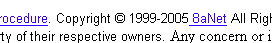
The internet is a very dynamic machine. When a visitor shows up on your website and sees your copyright date “Copyright © Anything < This Year” it instantly brings up questions. Are these prices still correct? Is this company even in business?
Unless your website has an enormous amount of perceived trust and you have a very strong brand (in which case your copyright date would most definitely be current), you will undoubtedly lose sales from this date alone.
The same thing goes for about us pages, and other information pages that can be date specific. If your about us page states that you specialize in computers with Windows 98, and Windows 2000 while Windows Vista is the current release, it brings up questions to which there is no good answer.
Mistake 2 (SSL related error messages):
I come across sites on a daily basis that serve up secure pages with some problem in their SSL configuration. When you send a visitor to a SSL protected page, there is a good reason for it. And, when an error message precedes that secure connection, all confidence in your security is lost. If you can’t figure out how to properly encrypt a website / page / sub-domain without errors, you need to hire someone who can.
Does this make you want to continue checking out?
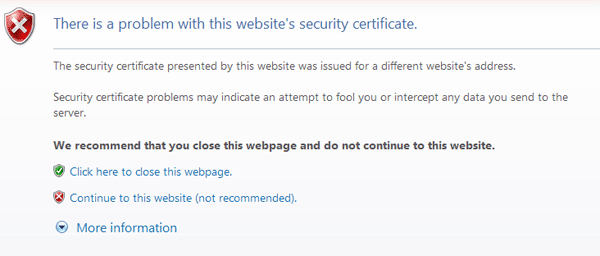
Also, to help prevent this from ever happening, make sure you do not permanently install mis-configured ssl certificates. If you do get a ssl error, make sure not to click the permanently allow this connection option.
Mistake 3 (Not showing payment and shipping options immediately):
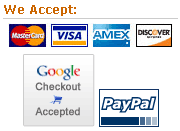
You should display your accepted payment methods on every page of your website! Don’t make your customer click on the about us, faq, or any other link to get this information. I’ve got securely hosted credit card logos here, if you need them.
You should display the shipping options and prices as soon as technically possible, on the shopping cart page is best! Also, do not make your user enter all of their shipping or billing information, (or worse yet, make them register) before you give them shipping prices. Much of the time, your customer won’t even consider filling out that much information just to get an idea of how much shipping will cost.
Use a single zip field to calculate shipping and ask for the rest of their information further in the checkout process.
Mistake 4 (Improper add-to-cart functions):
With the Web 2.0 craze going on, it’s common to see spiffy Ajax and dynamic add to cart functions where some small area of the website is updated when an item is added to a shopping cart. This is not only a bad idea, but it can be usability suicide.
While these actions may seem obvious to you, a lot of users don’t notice a small box being updated, and it’s rarely what a shopper is expecting to happen. It’s always best to redirect your user to a shopping cart each time they add something to it. You can then provide a return to last item / category / brand or whatever else link from the shopping cart page as needed.
Mistake 5 (Poor internal search):
Google became popular because their search results were quick, and highly relevant. Search function on your website is extremely important, and should be quick and relevant. You need to be able to account for things like misspellings and incomplete words. If you don’t have the ability to implement a solid search function yourself, you should look for a 3rd party application to use. If your website is well indexed, Google offers a custom search engine that you can integrate into your website.
The only thing worse than showing bad search results is showing none at all.