Archive for the ‘Operations’ Category
Who are you sharing your customer data with?
 I see new products and services from large retailers and large online companies all the time. Sometimes these services can be extremely helpful to the ecommerce website owners. Services such as product reviews, facebook or social media widgets, customer feedback, additional payment methods, etc., can help small websites look more authoritative and help build visitor trust. It’s trust that gets your customers to purchase from you, just as much as the prices you sell your products at, right?
I see new products and services from large retailers and large online companies all the time. Sometimes these services can be extremely helpful to the ecommerce website owners. Services such as product reviews, facebook or social media widgets, customer feedback, additional payment methods, etc., can help small websites look more authoritative and help build visitor trust. It’s trust that gets your customers to purchase from you, just as much as the prices you sell your products at, right?
The internet and the companies that we routinely see operating on it have become such common names that most of us hardly stop to consider how these companies that we trust make money, and what they do with the information that we give them. When we’re talking about information on a personal level, the potential loses are fairly low if some company decides to use or share our data with others. Facebook, Google, MySpace, Linkedin, Twitter, Amazon, Walmart, Target, and just about any other major player on the internet uses your personal information in some manner. Most of the time, the worst thing that could come from misuse of your information is increased spam email or targeted advertising directed to get you to buy some product. When we look at the same information privacy scenario from a business perspective, the repercussions of sharing your information can be severe.
Small business owners need to be vigilant in who they share their data with!
I’ve personally talked to more than handful of website owners who watched Amazon become their biggest competitor after they launched a successful Amazon.com business. I’ve heard of elaborate buying schemes with lawyers, accountants, and capital firms, even involving publicly traded companies, just to get a crack at some successful company’s marketing and analytical data. It’s sometimes hard to see the value in data but it’s there. Facebook was valued at nearly $50B ($50,000,000,000) just a few months ago, when as a company they make less than $1B per year in revenue. Just think about that…
Unlike personal information that sellers would use to sell you products, your business’s information can be used to compete against you. It can be used to out compete you. It can be used to steal your customer and lead sources. It can be used to figure out how your SEO campaign gets links. How your PR company promotes your business. Your data may only be giving you a snapshot of how you got your customers. It will give another company a playbook on how to steal your customers.
Now, just because you currently trust one of these companies and use a service that collects data about the way your website works and the way your customers work, doesn’t mean that you are going to have a MyProducts.SomeOtherCompany.com website popping up in a week. What it means is that before you add some global script to your site like Google analytics, or Shopping.com tracking, or an affiliate tracking script, or join a product comparison site, or anything else, you should be damn sure you understand what that company is going to do with your data.
I’ve been running ecommerce websites for nearly 10 years, and something that I can tell you with 100% certainty is that the knowledge, the experience, the information and data you gain in creating a successful online business, is as important as the business itself. It’s one thing to trust a company with your personal information. It’s entirely different to trust them with your business information, especially if there’s any chance of them competing against you.
Small businesses need to be careful with whom they trust with their customer information!
A few weeks ago, there was a major breach at a massive email marketing company. Citigroup, JPMorgan Chase, U.S. Bank, Barclays Bank, Best Buy, Hilton WorldWide, Marriott International, Disney Destinations and The College Board were among the clients that lost their customer information in the data breach. While there wasn’t any loss of credit card or other highly sensitive information, there was a loss of names and email addresses. This creates huge avenues for phishing fraud, and is a huge blow to the integrity of these corporations.
The difference between these giants and the rest of us, is that they can easily withstand a data breach. They have the money and PR budget to survive and in many cases these companies are so big that their customers don’t even have a reasonable alternative to switch to. Unfortunately this is rarely the case for small businesses. A good percentage of businesses that suffer a data breach from themselves or due to a 3rd party go out of business, some are forced to sell, all suffer nearly-irreparable damages. The bottom line is that most businesses cannot afford a major data loss neither in names and email addresses nor in a more severe case like credit card or banking information.
In cases like Epsilon it’s hard to fault the companies whom had lost data. If they trusted Epsilon with their information, there’s a good chance that Epsilon was pretty secure. Business owners should nonetheless be diligent in any partner’s security practices and certifications. This would include PCI and other industry security standards and would include making sure the company you are giving data to has a solid and logical data security policy. It also should be clear if they share the data you provide with 3rd parties, for security sake and for the above reason.
Data, while intangible, may be the most important asset of your company without you even knowing it. Take a step back and make sure that you trust whomever you share it with, and make sure that you aren’t providing a new competitor with an avenue to compete or to put you out of business.
Best shipping practices for ecommerce websites
I think that shipping is one of the most difficult aspects of running an ecommerce site. In my experience and observations of other sites, shipping costs and delivery time-frames are the biggest customer complaint that online retailers receive, a recent study confirms shipping to be one of the most important thing to shoppers. Even if the shipping is free, customers often have obscene expectations on how fast their order will reach them. If it’s not free, there are always complaints about the cost even when the merchant directly passes down fees with no markup.
This is my guide on presenting, charging, and handling shipping services and fees for small online retailers.
- Have a shipping policy section on your website.
- Show shipping options, prices, and delivery time-frames.
- Be very cautious about offering free shipping.
- Don’t use USPS.
- Ship Now!
- Keep your customer informed.
Have a shipping policy section on your website.
 When your customers know what to expect, they are less likely to be upset when you do exactly what you said you would. No matter what your company’s policies are on shipping, even if they are simply rotten, make sure that they are clearly posted on your site. Make sure that you do better than any policy on your site, shipping or otherwise. A shipping policy or refund policy should be a fallback point, not a guideline. If you say we ship within 48 hours, ship today.
When your customers know what to expect, they are less likely to be upset when you do exactly what you said you would. No matter what your company’s policies are on shipping, even if they are simply rotten, make sure that they are clearly posted on your site. Make sure that you do better than any policy on your site, shipping or otherwise. A shipping policy or refund policy should be a fallback point, not a guideline. If you say we ship within 48 hours, ship today.
Show shipping options, prices, and delivery time-frames.
On the shopping cart page, make sure you show available shipping options with their price and the estimated delivery time-frame. This does not mean, make your customer register or fill out their shipping address or fill out anything at all, before you show them shipping options. Ask for their zip code only (Not their zip and state, you can figure this out yourself) if your prices vary based on the delivery location.
I find that the best way to visually present shipping options is a list with a radio button for them to select their desired method. This is better than a drop-down box because it is easier to see and compare all of the options, and doesn’t require any clicking. Make sure to preselect the cheapest or the best value shipping method for them. This way they don’t have to interact at all if that’s what they choose.

If you use UPS or Fedex they offer tools to help you determine the delivery time-frame. Make sure to have your programmer use logic if you ship tomorrow, or need an extra day for packing, or your customer places an order on Sunday, a Holiday, etc. The delivery time-frame should be as accurate as possible. But when in doubt, add an extra day for padding. It’s perfectly fine to deliver early, but is never acceptable to deliver past the date you said you would.
Be very cautious about offering free shipping.
Free shipping is great. It can drive sales and give a company a huge competitive advantage. I’ve experimented on ebay many times with offering the same product at different prices and different shipping prices. Free shipping is a large enough incentive that many people will chose a more expensive overall price, over an item with high shipping costs. Shipping costs make people feel like they are being gouged, so there’s psychological motivation when shipping is very cheap or free.
However, free shipping is not great when you need to cancel it. If you have an established website, canceling free shipping can literally kill the business. Especially in the case of repeat customers, you can lose a lot of business when you revert back to a paid shipping format. This even applies to limited time free shipping promos.
A good alternative to free shipping, is free shipping based on price thresholds. This can also backfire though, as online retailers often make the same profit (not margin) on expensive products as cheap ones. If your products get heavier as they get more expensive, you can end up cannibalizing all profit if you offer free shipping in situations like this. You need to do the math for your products and your shipping fees, but make sure you aren’t destroying your profit by offering this.
In any case, be very careful if you decide to offer free shipping, or threshold free shipping, even as a promotion. The backlash when you retract it, if you can retract it, can be severe, and it just may not work from a shipping cost to profit perspective.
Don’t use USPS.
 USPS can be great for some product types. It is perfect for low ticket products or those that can be crammed into a pre-paid priority box or envelope. It’s also great if your customer has no expectation for the package to get there in the next week, month, ever…
USPS can be great for some product types. It is perfect for low ticket products or those that can be crammed into a pre-paid priority box or envelope. It’s also great if your customer has no expectation for the package to get there in the next week, month, ever…
If you’re like most of us, USPS is nothing but a headache.
To start off with, their package tracking is simply unacceptable. Since about 1998, customers have expected to be able to see their package progress once it is shipped. With USPS this current day, they can possibly see cryptic postdated message after it’s updated at 7 or 8PM in the evening. Did I mention that delivery confirmation, package tracking, and just about any other expected service costs extra.
Next, the package pickup services leaves something to be desired. Unless you’re shipping out a semi trailer of packages every day, you need to have the box at the pickup location or post office very early for it to go out the same day. This is completely unreasonable for most online retailers that ship their own products. To make this work, you almost have to delay all orders from shipping by a day so they can be packaged the next morning.
Third, delivery time-frames are a complete toss up. Here in Texas, I’ve seen packages take 1 day, and 5 days in the same state. There’s no reliable way to predict the delivery time-frame. Your customer asks you when the package will be delivered. Your answer of “sometime in the next 5 days” does not make people happy.
Lastly, when USPS loses a package, which happens all the time, it’s a bureaucratic mess to try and find it or get compensation for it. The time it takes to recover anything often offsets the loss of the product and the cost of sending a new one.
There’s good reason why almost every highly successful online retailer uses UPS or Fedex despite them being more expensive.
Ship Now!
Probably most important of all is just ship the damn package now! Don’t wait for 2 days to package it up, and another day to label it and another day to drop it off. Get it in a box, put a label on it and get it out the door.
If you want to be a remarkable online business, your packages must go out the day you receive the order.
I can’t count how many times I’ve ordered and finally after 5 days, I get an email that my package has been shipping. Seriously, did you have to build the manufacturing plant, required to manufacturer my product or something??? I will not buy from you again if it takes 5 days to ship unless there is some extenuating circumstance and you told me about it immediately.
The quicker you get the package out, the happier your customer will be and you no longer have anything left to perform with the order. Everybody wins when you ship quickly.
Keep your customer informed.
Through every step of the purchasing to shipping to delivery process, you should be keeping your customer informed on the status of their order. This is the one area that you have 100% control of, so there’s no reason not to do this. Send an email letting them know you received the order. Email letting them know it shipped. Email letting them know that you messed up and it’s back-ordered. Email letting them know it was delivered, and follow up in a few weeks to make sure they got it, and it is what they wanted.
This last step is extremely important for 3 reasons. First, it is a proactive approach at solving any problems your customer may be having. It tells them you care enough about their satisfaction that your reaching out to them to make sure everything is excellent. Second, it helps prevent chargebacks by reminding them that they purchased something from you (They will be receiving their statement about right now and they forgot the name of your company. Sorry, it just works this way.). Also, if there’s a problem they know to contact you and not their bank. Last, it gives you an opportunity to make another sale with your new customer. Offering coupons or other incentives is an excellent way to gain a repeat customer and this email is the perfect medium. Too often I see this used with an aggressive marketing tactic to get warranty sign-ups or other high-profit, tasteless services. Don’t forget, this email is still about them so keep it reasonable if you want them to come back.
Concluding thoughts:
No matter how awesome your business is, you will get complaints about shipping. You may not meet some-one’s expectations, you may ship a day later than they were expecting, they think you can miraculously ship or deliver on Sundays, your packages will get lost or destroyed or delivered to the wrong address. As long as you are handling shipping in the best way possible, there’s little more you can do except provide good support to your customers when something does get messed up. If you’re running a site that makes your customers register or fill out a form before getting options, or you ship 5 days after you receive an order, I can almost guarantee your sales will immediately improve once you implement some better shipping practices.
5 things your retail (non-ecommerce) site must have
If you own a small business but don’t actually sell products on your website, listen up. For retail and restaurant websites, these are some of the features that your site MUST contain, but many sites miss some or all of these, or they’re too hard to find to be effective.
Even if your website consists of only a single page, make sure that it has no less than the following, in no particular order.
- Store hours
- Telephone number
- Street address of all locations
- A list of products and brands that you carry
- Specials, sales, and web coupons
1. Store Hours
Make sure that your site clearly lists the standard operating hours and holiday scheduling. If you aren’t operating an ecommerce site, try to put these on every page. If you have multiple locations, make sure to put the hours for every location if they are different.
Don’t make it difficult to find your operating hours. Putting them prominantly in the sidebar or footer of every page is a great way to do this in a clean and elegant manner.
2. Telephone number
Your local, and toll free if you have one, phone number should be clearly listed on every page of the website. If your business provides any sort of continuous support, make sure you put your after hours or other pertinant support numbers on there as well.
3. Street address of all locations
Every location that you operate should be listed on your site. If you only have 1 location, put the street address and a link to a google map on every page. The footer is an excellent place to do this.
If you have a handful of locations, use a dedicated page for all locations, and make sure to include a google map link, and the business hours for each location on the same page.
If you have many locations, a “find nearest location” search function should be accessible from every page. These are best placed in both the header and footer of the site. You can put a quick zip code based lookup in the header of every page to make it extra-easy. Again, on the detail page for each location, make sure to put a maps link, the phone number, and the business hours for that particular location.
4. A list of products and services that you carry
You know a lot about your business, but a new customer probably won’t know specific details just from your name alone. You should always list major brands that you carry, or if you provide services, and anything else a customer might want to know before coming into your store.
“We sell sporting equipment” is not a good description.
“We sell the finest rock climbing, kayaking, and camping gear, and a full lineup of outdoor supplies and equipment” is much better!
5. Specials, sales and coupons
When you market to an audience on the internet, you are just one of a million other websites trying to sell to the same people. By providing web coupons, listing specials, and current sales, you instantly connect with your customer and they are far more likely to stay on your website, bookmark it, and later come into your store.
This is probably the least utilized marketing effort by small retail businesses, and it makes a big difference. You’ve paid someone to design, program, and host your website. If you aren’t getting the people that visit it, to take action, you’re wasting your money.
- Street address of all locations
Having a SUNny day without Microsoft
If you’re another person who is constantly fed up with Microsoft products and the cost that comes with them, you’re not alone. I still stand by my recommendation of avoiding Microsoft products before you become their slave, but I must admit, there’s still a number of them that I use.
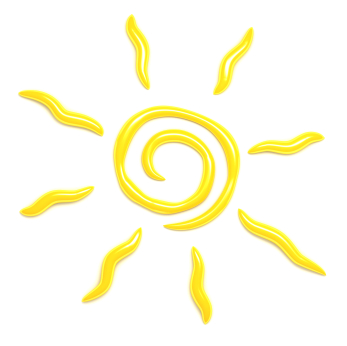 Since I wrote that article about 2 years ago, not much has changed with Microsoft. I will say that their new online version of Office looks to be a vast improvement over Google docs or any other online based office software. Nevertheless, I think it’s time to take a serious look at dumping Microsoft for SUN. Microsoft’s 3 year Vista, Windows 7, XP saga has been nothing short of exhausting, and may very well be a fatal blow to Microsoft’s reputation.
Since I wrote that article about 2 years ago, not much has changed with Microsoft. I will say that their new online version of Office looks to be a vast improvement over Google docs or any other online based office software. Nevertheless, I think it’s time to take a serious look at dumping Microsoft for SUN. Microsoft’s 3 year Vista, Windows 7, XP saga has been nothing short of exhausting, and may very well be a fatal blow to Microsoft’s reputation.
SUN is emerging as a driving force behind free and Open Source software development, and I think that most businesses could thrive exclusively on SUN software and services. Besides the core Java programming language, let’s take a look at the free and open source products that SUN is supporting.
Getting control of your DNS
DNS is one of those things that everybody uses and nobody thinks about. We all just assume that when we type our website in the address bar and it comes up, then everything is OK.
In reality, the way your business’s DNS is handled can be a gift or a curse. I can’t think of a technology that has been under more security scrutiny lately than DNS. Years after our typical DNS system was thought to be safe, huge exploits have been found having the potential to wreak havoc on large portions of the internet.
Green up your IT
There’s a lot of talk about green IT, and most of it out there is just a glorified marketing pitch. One thing we all need to keep in mind, is that manufacturing new equipment, whether green or not, is much more wasteful than keeping existing equipment going (with a few exceptions).
Let’s face it, as a business owner most of us would love to have a green IT, but most of us aren’t willing to sacrifice performance or cost, at the expense of being green. Buying a $75 power strip that saves $3.00 per year in energy costs, isn’t a smart buy, no matter how many magazines say it is so.
Forget ROHS, Energy Star, and everything else. Here’s how to green up your IT…
1.) Buy used equipment
 When you need to buy computer equipment, try to look for used or refurbished equipment before buying new.
When you need to buy computer equipment, try to look for used or refurbished equipment before buying new.
New computers and IT equipment are generally much less power consuming than older equipment. However, buying used equipment reduces the load on landfills and reduces the emissions and waste from manufacturing more equipment.
The best way to reduce waste is to not create more!
You probably won’t find any computer manufacturer recommending this any time soon, because they want you to shell out for new (& more expensive) equipment. Manufacturers have been making efficient equipment for at least five years. You can find plenty of great IT equipment on eBay for a fraction of the cost of new.
If you still have some old mainframe computer using up a megawatt of electricity per month, it may be time to upgrade…
2.) When buying any equipment, buy what you need, not what you want
 The thing about those personal super computers with forty processors, quad-graphics cards, and 200 gigabytes of RAM, is that they require a lot of power to run.
The thing about those personal super computers with forty processors, quad-graphics cards, and 200 gigabytes of RAM, is that they require a lot of power to run.
Most of the time, you don’t need high-end equipment for running Office and an email program. Get the most minimal computers and equipment that you can get by with, also calculating for future usage so you don’t need to upgrade.
Video cards are one of the most effective places to downgrade. You don’t need a monster graphics card to view 2D text and pictures. A puny 16Mb card can do this fine. Skip the SLI, Crossfire, 512 MB DDR3 cards and get something small and efficient.
3.) Consolidate equipment
A server for email, a server for files, a server for the database, a server for the website, a server for backups, etc…
This is the all-too-common setup that I see businesses use. While there’s a point to segmenting for security and operational independence, many times these servers can be consolidated into a few. It also costs more to manage and maintain multiple servers and computers, so reducing the total number is appealing on multiple fronts.
One or two very good servers is usually cheaper to maintain and more energy efficient than five mediocre servers. Using virtualization, you can often get all of your servers running securely on a single machine.
For a small business, I personally like to put the web, intranet and email servers all on a single machine, and then the internal file server, domain controller, and internal application server on a separate machine. This provides good segmentation, and is easy to manage and understand.
4.) Buy UPS (uninterruptible power supply / battery backup) devices for your equipment
for your equipment
The best surge protector is rarely as good as a cheap UPS device. These will protect your equipment from surges, and shut them down if there is a loss power. Keeping equipment out of the trash is the best way to stay green.
Power outages kill computer equipment, especially servers, even if there isn’t a surge that goes with it. You can buy UPS devices used, and replace the batteries when they get exhausted. They can save thousands on IT costs and troubleshooting from losing equipment. APC is probably the leader in UPS devices. Just make sure that you can replace the batteries before buying one.
Don’t even consider operating good computer equipment without a decent UPS to go with it. These will truly save money and time in the long run.
5.) Stop the paper
 We all have email, and there are hundreds of scanners that can put paper into a usable PDF or text document. At this point, there is very little reason not to stop using paper. Legal documents are one thing, but for everything else, print it to a PDF, and email it.
We all have email, and there are hundreds of scanners that can put paper into a usable PDF or text document. At this point, there is very little reason not to stop using paper. Legal documents are one thing, but for everything else, print it to a PDF, and email it.
You can save your business thousands per year in paper and ink costs by converting to electronic documents.
At one point we were using over 60,000 pages per month just in personal printing. After switching to scanning and PDF printing, it was reduced to under 5,000.
You will have some employees fighting this to the death, but in the end there is no doubt that it is worth the time and effort to get everyone using electronic only documents.