Archive for the ‘Marketing’ Category
SEO for small businesses on a budget
Taking a break from usability and operations that I normally address. Seobook.com published an outstanding guideline on setting up and marketing a business online on a budget.
The guide is straight to the point and offers a ton of good information about how to jump into SEO, analytics, hosting, and online marketing. What I like most about the article is that they give specific resources and products to make it happen, rather than the blanket, “you need to do this, find a company to do that, buy something like…” that we all suggest, all too often. Additionally, they pretty much break the costs down to about the cheapest a business can possibly get them for.
Anyway, I highly recommend this article for those new site owners or site owners on a budget that need to just get started with SEO and online marketing…
I will say that the article does not cover anything related to usability, design, or the actual setup of a website, which are extremely important. This article is applicable to businesses that have a website but if you are planning on setting up a website for your business, this article will give you a good direction and options of marketing, seo, and analytics, once you actually get your site up and running.
What is a trust seal actually worth?
 I was asked the question this week of what trust seals I would recommend a website use? Trust seals would include services like Mcafee, Truste, the BBB, Verisign SSL, etc. Putting aside any potential real benefits in security, I think that these seals can help a business increase their conversion rate. However, I think the statistics touted by the seal providers themselves are greatly exaggerated, even to the point of them being statistically impossible. I’ve seen statistics like “over 70% increase in conversions”. While this may be theoretically possible, it’s just not plausible that the site seal somehow convinced double or more the amount of visitors to make a purchase, unless there were serious problems with the site before the seal was installed, or there wasn’t enough data for statistical significance.
I was asked the question this week of what trust seals I would recommend a website use? Trust seals would include services like Mcafee, Truste, the BBB, Verisign SSL, etc. Putting aside any potential real benefits in security, I think that these seals can help a business increase their conversion rate. However, I think the statistics touted by the seal providers themselves are greatly exaggerated, even to the point of them being statistically impossible. I’ve seen statistics like “over 70% increase in conversions”. While this may be theoretically possible, it’s just not plausible that the site seal somehow convinced double or more the amount of visitors to make a purchase, unless there were serious problems with the site before the seal was installed, or there wasn’t enough data for statistical significance.
So, the real question is, what makes these seals justifiable?
Realistically, if a site seal provides any increase in conversions, there is a point where the benefit surpasses the cost to obtain a site seal. But, where is that point?
My typical answer is that for a new website they will not provide a positive ROI until the business has a substantial amount of sales. Basically, don’t get one until you are already well established. Substantial is a very ambiguous answer, let’s look at what substantial sales actually mean.
Let’s say a site can benefit by a 5% increase in raw conversion by installing a trust seal, far below the 75% that some claim, but still high as far as I’m concerned. Let’s also say they are using a seal that costs $1000 per year, and are currently operating with a 20% profit margin.
Plugging this into an equation to calculate the sales required for a positive ROI:
(profit margin)(sales + increase in sales) = (cost of seal)
.20(1x + .05x) = $1000
.20(1.05x) = $1000
1.05x = $1000/.2
x = $1000/.2/1.05
Sales = $4761.90
This business would need an additional $4761.90 in sales in the next year, or $396.86 per month, to get a positive ROI on their site seal investment. If the business operates on a very tight profit margin (say 5%-10%), which is increasingly common with online businesses, this number goes up quickly.
As far as sales go, still assuming the 5% increase in sales, this business would need to currently be doing this much to break even in exactly 1 year:
(increase in sales)(required sales) = (monthly cost of seal)
.05x = $396.86
x = $396.86/.05
Required sales = $7937.80
 So, you can see how much in current sales this business needs to break even on their purchase of the trust seal: $7,937.80 per month, or $95,253.36 per year.
So, you can see how much in current sales this business needs to break even on their purchase of the trust seal: $7,937.80 per month, or $95,253.36 per year.
This isn’t an astronomical number for an established website, however for a brand new website it’s probably a lot. Additionally, it’s not uncommon for a business to purchase multiple site seals. I can say that as the number of seals goes up, the conversion rate per seal goes down, making more sales required for the seals to generate a positive ROI.
If a business has 3 seals installed all for $1000, and the end conversion increase for each seal is 3.3% (we’ll assume an extremely generous 10% total for all 3 seals). This would require an existing monthly sales volume of $36,291.06 ($435,492.72 per year) just to break even on the trust seals.
These are all just made up numbers, but they’re in the realm of possibility as far as costs, increases, and profit goes.
The sneaky-tricky stuff!
The tricky stuff: There are many variables in measuring an increase in sales. It’s almost impossible to attribute an increase 100% to the installed site seal, even if a single variable A-B test is performed. There are factors outside the checkout process that have a lot to do in determining the type of visitors that are coming to a site, and the sales of that site. Even so, a single-variable A-B test would be the most appropriate way to test the conversion rate increase in adding a site seal.
The sneaky stuff: One caveat is that if a seal instantly increases conversions, you could be losing money by performing the A-B test at all. This creates psychological motivation not to test, and is one of the strongest retention methods of site seals in general. The majority of website owners have bought into the seal before they even install it and no test is ever performed.
As site owners we almost always get grossly skewed statistics on the effectiveness of site seals, especially if those statistics are coming from the person trying to sell it. I can honest tell you that you should not expect a 70% increase in conversions by installing a site seal, and I don’t think I would expect a 10% in most cases.
If you are going to install a site seal, I strongly recommend performing an A-B test for a few months, or at least until some statistical significance is reached, to see if it will be worth spending the money on the seal again. Also make sure you are getting outside opinions as to the seal’s effectiveness (although this may be impossible). It is extremely difficult to find objective and statistically accurate comparisons of site seals or any single site seal for that matter. There is simply so much hype as to their effectiveness, there’s no honest information about them anywhere. Proceed with caution…
The site seals I recommend that could possibly work
These are the only site seals that I could possibly recommend looking into. There are probably a million out there, but there are very few that anyone cares or knows about. Most seals just add clutter to a page, potentially decreasing the sales potential the page would otherwise have.
Verisign SSL
Mcafee
Truste
BBB
and finally, any EV SSL (I recommend Comodo EV SSL)
5 things your retail (non-ecommerce) site must have
If you own a small business but don’t actually sell products on your website, listen up. For retail and restaurant websites, these are some of the features that your site MUST contain, but many sites miss some or all of these, or they’re too hard to find to be effective.
Even if your website consists of only a single page, make sure that it has no less than the following, in no particular order.
- Store hours
- Telephone number
- Street address of all locations
- A list of products and brands that you carry
- Specials, sales, and web coupons
1. Store Hours
Make sure that your site clearly lists the standard operating hours and holiday scheduling. If you aren’t operating an ecommerce site, try to put these on every page. If you have multiple locations, make sure to put the hours for every location if they are different.
Don’t make it difficult to find your operating hours. Putting them prominantly in the sidebar or footer of every page is a great way to do this in a clean and elegant manner.
2. Telephone number
Your local, and toll free if you have one, phone number should be clearly listed on every page of the website. If your business provides any sort of continuous support, make sure you put your after hours or other pertinant support numbers on there as well.
3. Street address of all locations
Every location that you operate should be listed on your site. If you only have 1 location, put the street address and a link to a google map on every page. The footer is an excellent place to do this.
If you have a handful of locations, use a dedicated page for all locations, and make sure to include a google map link, and the business hours for each location on the same page.
If you have many locations, a “find nearest location” search function should be accessible from every page. These are best placed in both the header and footer of the site. You can put a quick zip code based lookup in the header of every page to make it extra-easy. Again, on the detail page for each location, make sure to put a maps link, the phone number, and the business hours for that particular location.
4. A list of products and services that you carry
You know a lot about your business, but a new customer probably won’t know specific details just from your name alone. You should always list major brands that you carry, or if you provide services, and anything else a customer might want to know before coming into your store.
“We sell sporting equipment” is not a good description.
“We sell the finest rock climbing, kayaking, and camping gear, and a full lineup of outdoor supplies and equipment” is much better!
5. Specials, sales and coupons
When you market to an audience on the internet, you are just one of a million other websites trying to sell to the same people. By providing web coupons, listing specials, and current sales, you instantly connect with your customer and they are far more likely to stay on your website, bookmark it, and later come into your store.
This is probably the least utilized marketing effort by small retail businesses, and it makes a big difference. You’ve paid someone to design, program, and host your website. If you aren’t getting the people that visit it, to take action, you’re wasting your money.
- Street address of all locations
Business seasonality, and search trends for your marketing
Chances are if you are an online retailer your have some seasonality to your business. This mainly depends on the type of products you sell, and the general type of people that purchase your products. As a B2B’ish industry we see major volume decreases near every holiday.
Where does your business fit-in?
The once a year rush…
The every holiday surge…
The B2B…
Or the product launch…
With Google’s and others’ free tools on the internet, a small business owner can get very good insight into business seasonality, and shopping search trends. If you have good relationships with your suppliers and manufacturers, it’s often possible to design pre-release campaigns for upcoming products. Search engines place some weight on the first websites to write about specific products or services. If you’re that website, you can gain considerable traction in natural search rankings, and possibly a huge sales boost once the product is launched. This is just one example of how trends like this can be used, but the possibilities are endless and the data is free.
Using non-core products as a loss leader!
One of the best ways (If done properly) to add additional revenue to your ecommerce sales is to sell non-core products (at cost or even at a loss) to gain additional core sales and new customers.
A great example that I found this weekend, is B&H Photo. They sell a variety of non-photography related computer and technical products. What quickly caught my attention is that many these products are being sold well below any other online retailer’s price, even cheaper than anyone on eBay. I don’t have access to wholesale computer accessory costs, but I imagine that they aren’t making much money, if any, on their computer product sales.
So how is this smart marketing?
When an established website like B&H draws sales from non-core products, they gain additional customers and brand exposure. What they gain by selling at cost, is the opportunity to sell other products for profit, and they gain repeat customers. In the end, if the amount of money spent marketing and supporting non-core products is minimal, there is absolutely no downside to this practice. If they aren’t making money from those computer related sales, they’re making money from those additional customers that are also interested in cameras, memory cards, photography accessories, and more computer accessories.
A good idea for some but not for everyone:
This practice can be a strong marketing technique, however, it will not create a sustainable business model for everyone. A businesses that can most effectively harness this technique must have a strong search engine presence, or the ability to draw sales and traffic at little to no additional cost. This technique is probably not a good idea for a startup business unless you really know what you are doing. A business must also have access to related but non-core products at a very competitive price.
Obvious potential pitfalls:
- Some strong reserve must be used to not cannibalize existing profit margins, as it extremely easy to sell short on everything. Don’t make everything a loss leader, only those non-core products that you are adding.
- Another danger is accidentally migrating from one core product type to another. It needs to be clear to yourself and to your customers what your business is there to do. If you are a photo shop, that sells some computer accessories, it should be clear that you are not a computer accessory seller that has some photography equipment. This is absolutely key in protecting your brand, and sustaining your business model.
- The other products that you decide to sell must be related to what your business does. If would make no sense for an online flower shop to start selling car parts. You need to be careful not to dilute your brand, message, and what it is you currently do with completely unrelated products.
- You do not ever want to enter an arena that will create a lot of additional customer support requests. This is a quick way to nullify any gain you get from additional customers and sales.
The big picture:
It’s sometimes difficult to grasp the concept of loosing money on one place to gain money in another. If you have the ability to step back and look at the big picture, you will find that there are numerous areas where a loss here can create a huge gain somewhere else. Small steps should always be taken when testing out a system that has both the potential for a loss and a gain, but I think that many will find that this is a useful, appropriate, and completely possible marketing technique.
Oh my stock, photos that suck
Almost every website with any resemblance of professionalism uses stock photography. Although it is usually very high resolution, it is so often very low in realism.

Do people actually respond to fake, photographs? Only your own testing can tell for sure, but one thing’s for certain, if the images on your site are actually unique and speak to your customers, you have an advantage over everyone else.
Here’s my favorite examples of the too-stock photography that we see everywhere!
The collaboration


Great ideas come from conflict and discussion, not cooperation. If everybody’s happy, then chances are nothing is getting done.
The corporate team

When you take a picture of a bunch of models in business suites, you end up with… A bunch of models in business suites!
The business professional
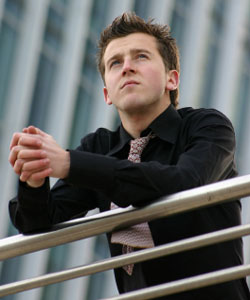

Hmmm. Just out of college and standing around dreaming. My advice is to stop standing around and get to work.
The customer service rep

If it were this much fun to work in a call center, they wouldn’t have the highest turnover rate of any job.
The grunge factor

Nothing says professional like a scruffy face or a crumbling wall…
However, You shouldn’t take this as a recommendation to put a bunch of low quality pictures on your site. But, trying to find some realism isn’t a terrible thing.
Do this:
- Show realism!
- Connect with your visitor!
- Don’t choose a photo just for a pretty face!
- Choose photos that have some relation with your service!
- Use only clear, sharp, and high quality photos!
- Take time when choosing any stock photo for your website. Make sure you can easily explain why you chose that image!
Here’s an interesting article about how people in photo’s can affect your website’s conversions.
What domains to block in your Yahoo search marketing account
Yahoo recently added the ability for advertisers to block domains in their search marketing accounts. At first I wasn’t sure how to use this feature, but after some investigation and a cross reference with my analytics, I think that it will be a very effective tool to help eliminate bad traffic, if it’s related to a specific domain.
First thing you need to do to make sure you are using yahoo’s built-in analytics or configure your own analytics to report on all traffic from your yahoo campaigns and run a report by the domain that the traffic is coming from. You want to sort that report by the overall clicks from a particular domain.
Here’s an example of the report that you need (signifigantly reduced for readability).
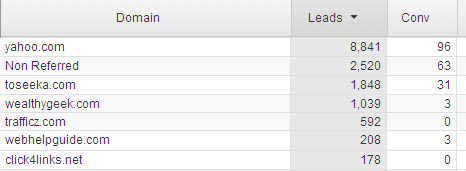
Now if you look under the conversion column in this report, you will see that a few of these sites have provided no conversions.
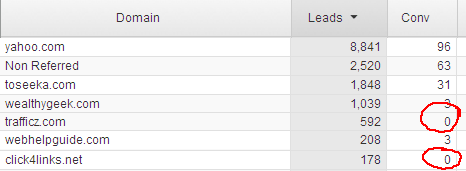
These are the sites that you want to block from your PPC campaign. In this case the wealthygeek.com (3/1039 = .29%) is a conversion rate that I am not willing to pay for, so I’ll block it and others with poor converting traffic.
I would make sure that you have at least one month of traffic and PPC statistics, three months or more if you don’t get a lot of PPC traffic. Remove domains that tend to provide a lot of traffic but no conversions. If a site can’t provide a 1% conversion rate, it’s probably not worth keeping. Depending on your past history you may want to set your threshold above 1%.
Just remember that even if your PPC traffic goes down a bit, your overall cost is going to go down with it, and your overall conversion rate is going to go up.
Warning: If your ads attract poor visitors, it wont matter what website they’re on, so don’t use this method to optimize your account if you aren’t getting sales. This tool is useful only to remove sites that just send bad traffic. You should always be testing new key phrases, and new ads, and eliminating the ones that can’t provide cost effective traffic.
Yahoo also has a Q&A post as there have been a ton of question since this feature was launched.
Some tips on running an affiliate program (The sniper vs. the shot gun).
When you run an affiliate program whether through a 3rd party affiliate marketplace, or with a self branded program, you will undoubtedly run into the problem of trying to figure out which sites to allow into your program. Putting active affiliate recruiting aside, there are two common approach methods to accepting affiliates. First, the shot gun approach (Let every or almost every applicant into your program) and second, the Sniper approach (Let only high quality, select affiliates into your program).
How to track craigslist ads
Tracking craigslist ads can be a little tricky because javascript, flash and other useful scripting languagaes are not allowed. It is possible however to track ads using a simple image tracking program. This is limited compared to full-featured javascript tracking script, but it will at least give some idea of the amount of views that your ad is getting.
This should also work on myspace, and other networks that allow html, but do not allow javascript or flash.
Ecommerce How-to List for Do-it-yourself’ers
Following a post from Matt Cutts, I have been collecting how to’s every time I come across one that I use. I have about 900 saved up now, in just about every area imaginable.
There are so many how to guides that people need for running their ecommerce website’s. With that in mind, this is a list of very useful how to’s related to ecommerce. Hopefully this post will be a good resource for site owners, and those looking to get into ecommerce. Topics include everything from setting up a web server, marketing, to integrating a website with a payment gateway.