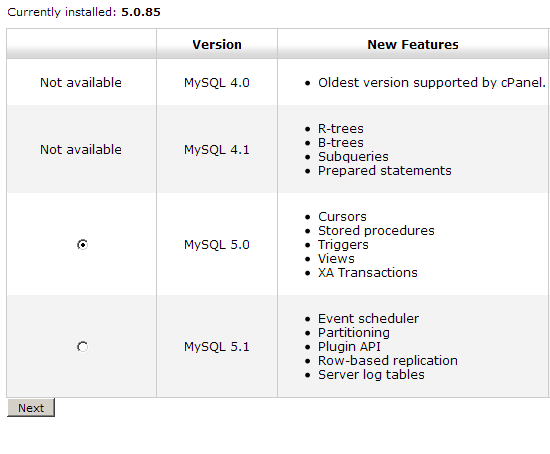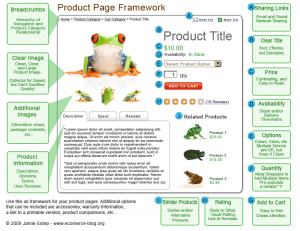Archive for the ‘Development’ Category
The importance of hardware consistency
If you look at any of the posts I’ve done regarding server or computer setups, you’ll find some similarities in the way I set things up. After enough testing myself and reviewing other people’s experience I like to stick with certain brands and specific models of hardware when setting things up. For example, I almost always use Tyan or Supermicro motherboards for servers, Dell Optiplex computers for desktops and workstations, CentOS for server operating systems, Areca hard drive controllers, the same brand and model hard drives when possible, etc..
A few months ago we had a major server crash, and the importance of using the same hardware came blatantly apparent. We lost our primary web server for reasons unknown at the time, and after some panicking and troubleshooting, we found that the server’s hard drive controller was blown. This is the first controller of its type that I’ve ever completely lost, and luckily it’s the same controller that we use in almost every server we own, and even some workstations. Rather than having to completely rebuild the server from the ground up, or overnight an expensive controller for several hundred dollars in shipping fees alone, we took an identical controller out of a backup server, and had the machine back up in a much shorter amount of time, about 2 hours, without any re-configuring. Normally we have backup hardware but $1500 hard drive controller cards aren’t something we keep a lot of in stock.
Typically, when you start doing everything yourself, or run a limited or no-IT company, which many entrepreneurs and boot-strapping business and non profit owners do, you’ll want to stick to the same hardware and same software when you can. Running IT like this can greatly reduce setup and administration costs and greatly increase the speed that things get fixed when they go down. It also allows you to keep broken hardware and use it effectively for spare parts. And finally allows you to stock backup supplies like hard drives, power supplies and fans and not worry about them going to waste. If your IT, or yourself if you are the “IT department”, have computers and servers from 10 brands, all with different software and different operating systems, it’s time consuming to just to figure out what a problem is and more time consuming figuring out how fix it.
Computer accessories that are often interchangeable:
Case and CPU fans
Power supplies
Computer cases
Hard drives
CPU’s
RAM
CD / DVD and floppy drives
Power cords
Video cables
Operating system installation disks
Because computers become obsolete and some die more quickly than others it’s probably not possible or a good idea to always replace dead hardware with the same hardware. However, when your Dell GX280 goes down, it’s likely that the GX750 is going to be more similar than a HP or Sony computer, whatever the model. This allows you to progressively upgrade computers and equipment and continue a logical administration pattern.
The caveat to upgrading and administering IT like this is that it inherently prevents you from getting more reliable or more appropriate equipment. If you convince yourself that some computer model or brand is the best, you prevent yourself from even looking at other options when it comes time to purchase new, or upgrade existing equipment. Make sure you research the equipment that you are interested in purchasing before you do, especially if you are just starting out. IT firms can be a good source for learning what is good and reliable equipment, but they may also have their own motives in mind, so it’s important to do your own research when you go to purchase equipment as well. Also, don’t just read reviews but try to connect with other businesses that are similarly setup. Finally, don’t take consumer reviews the same as a business owner or IT review. Business and consumer usage often differ greatly, so as a business owner, you should be more focused on long term reliability in performance and failure rates, while consumers are much more often concerned with aesthetics or some arbitrary performance level.
Another caveat to all similar equipment is the potential for synchronized failures. We experienced this will some hard drives that were all purchased at the same time and were all the same model and had nearly sequential serial numbers. Non-coincidentally, they all started failing at the same time, literally within days of each-other, in separate computers, all 2 years before the warranty was up, which leads us to conclude that they had some defective part in them causing them to fail at the same time. This can end in a true IT disaster as most disaster preparedness plans don’t account for synchronized failure like this. Let’s say a very important database server(s) were built with identical hard drives for redundancy. One of the primary reasons for multiple drives was to prevent data loss if one or two or maybe even three drives failed. It’s unlikely that any plan was in place for all the drives failing. Assuming you have external backups, it can still take a long time to restore the system even if you have a solid disaster recovery plan. There;s not really any sure fire way to circumvent this sort of failures, but it’s something to keep in mind, if you start getting a lot of similar premature hardware failures.
So if you are starting out, or next time you go to purchase equipment, make a solid plan on how you will replace and upgrade equipment in the future and maximize the benefits of hardware consistency. Unless you choose the wrong computers from the start, this will save most businesses a lot of time and money in the long run.
5 tips for limited or no-IT companies
- Buy the same brand and line of hardware when possible (Assuming it’s solid and reliable).
- Buy the largest size desktop computers possible. Ultra compact computers break much more often and are difficult to impossible to replace components in.
- Always buy computers that include a full operating system installation disks. The branded system recovery disks are worthless. Find a new brand if you can’t get actual Windows or actual operating system installation disks!
- Used and refurbished computers are great but know that they will fail more often than new computers. The cost savings is still usually worth the risk of failures.
- Unless you run software requiring very high performance hardware, don’t think you must have the latest and greatest equipment.
MySQL 5.1 now supported on Cpanel / WHM
Just found out this morning that MySQL 5.1 is now officially supported on cpanel.
MySQL 5.1 offers some major improvements in some areas to MySQL 5.0. MySQL 5.1 was released over a year ago and it’s been a long wait for those cpanel users needing 5.1 features.
Upgrading is not as easy as the 4.0 – 5.0 upgrade but looks to be a reasonable procedure.
Framework for a Good Product Page
I was inspired by the Anatomy of a Usable Website, and decided to make a similar guide for a product page. I had previously written a post regarding product descriptions, which still apply here as well.
Download the full PDF version »
This is meant to be a framework for creating an ecommerce product page. There are of course many additional things that could be put on a product page, but these are the essentials that every page should have. The more features that a product page has, the more likely a user won’t notice them.
In the end, websites benefit from clean and well organized content.
Multi process PHP execution
Moved to: http://www.saynotoflash.com/archives/multi-process-php-execution/
The biggest sites make simple mistakes
Google messed everything up a few months ago. MSN’s done it now. Mistakes like either of these are completely unacceptable. Make sure you always understand what the affects of your actions are before you go and make changes that break everything. A little attention to detail could have prevented both of these.
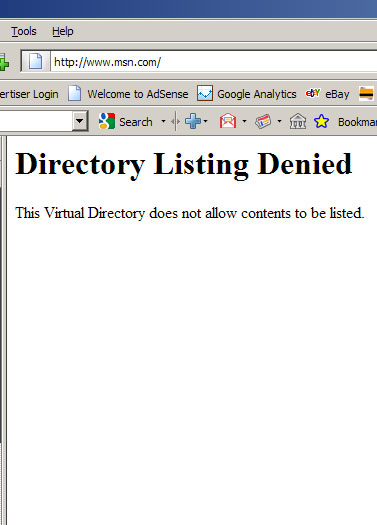
Theme Upgrade
I spent the morning creating a new theme for the blog. It’s still a little rough, but I think it is much better than the previous revolution theme that I was using. My goal is still to keep the layout of this site very clean and minimal.
This theme is an extremely flexible / fluid layout based on the Fluid 960 Grid System.
If anybody’s interested in obtaining this theme for their own development, let me know and I will create a more portable version. Please let me know if you notice any other problems as well.
Thanks
Getting control of your DNS
DNS is one of those things that everybody uses and nobody thinks about. We all just assume that when we type our website in the address bar and it comes up, then everything is OK.
In reality, the way your business’s DNS is handled can be a gift or a curse. I can’t think of a technology that has been under more security scrutiny lately than DNS. Years after our typical DNS system was thought to be safe, huge exploits have been found having the potential to wreak havoc on large portions of the internet.
Don’t lose sales from these 5 stupid mistakes!
Some of the most simple mistakes will undoubtedly lose your website sales. What’s most unfortunate about these mistakes, is that you probably had a guaranteed sale until you irritated or scared your customer enough for them to find another store to shop at.
Mistake 1 (Old dates and information):
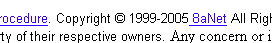
The internet is a very dynamic machine. When a visitor shows up on your website and sees your copyright date “Copyright © Anything < This Year” it instantly brings up questions. Are these prices still correct? Is this company even in business?
Unless your website has an enormous amount of perceived trust and you have a very strong brand (in which case your copyright date would most definitely be current), you will undoubtedly lose sales from this date alone.
The same thing goes for about us pages, and other information pages that can be date specific. If your about us page states that you specialize in computers with Windows 98, and Windows 2000 while Windows Vista is the current release, it brings up questions to which there is no good answer.
Mistake 2 (SSL related error messages):
I come across sites on a daily basis that serve up secure pages with some problem in their SSL configuration. When you send a visitor to a SSL protected page, there is a good reason for it. And, when an error message precedes that secure connection, all confidence in your security is lost. If you can’t figure out how to properly encrypt a website / page / sub-domain without errors, you need to hire someone who can.
Does this make you want to continue checking out?
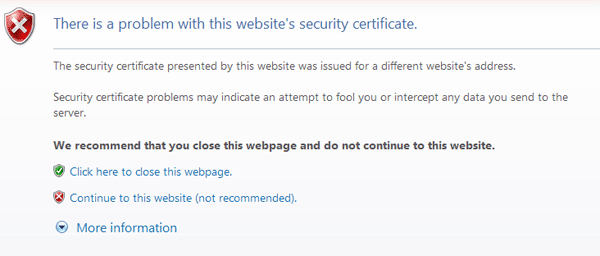
Also, to help prevent this from ever happening, make sure you do not permanently install mis-configured ssl certificates. If you do get a ssl error, make sure not to click the permanently allow this connection option.
Mistake 3 (Not showing payment and shipping options immediately):
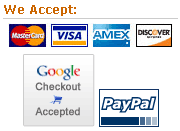
You should display your accepted payment methods on every page of your website! Don’t make your customer click on the about us, faq, or any other link to get this information. I’ve got securely hosted credit card logos here, if you need them.
You should display the shipping options and prices as soon as technically possible, on the shopping cart page is best! Also, do not make your user enter all of their shipping or billing information, (or worse yet, make them register) before you give them shipping prices. Much of the time, your customer won’t even consider filling out that much information just to get an idea of how much shipping will cost.
Use a single zip field to calculate shipping and ask for the rest of their information further in the checkout process.
Mistake 4 (Improper add-to-cart functions):
With the Web 2.0 craze going on, it’s common to see spiffy Ajax and dynamic add to cart functions where some small area of the website is updated when an item is added to a shopping cart. This is not only a bad idea, but it can be usability suicide.
While these actions may seem obvious to you, a lot of users don’t notice a small box being updated, and it’s rarely what a shopper is expecting to happen. It’s always best to redirect your user to a shopping cart each time they add something to it. You can then provide a return to last item / category / brand or whatever else link from the shopping cart page as needed.
Mistake 5 (Poor internal search):
Google became popular because their search results were quick, and highly relevant. Search function on your website is extremely important, and should be quick and relevant. You need to be able to account for things like misspellings and incomplete words. If you don’t have the ability to implement a solid search function yourself, you should look for a 3rd party application to use. If your website is well indexed, Google offers a custom search engine that you can integrate into your website.
The only thing worse than showing bad search results is showing none at all.
Oh my stock, photos that suck
Almost every website with any resemblance of professionalism uses stock photography. Although it is usually very high resolution, it is so often very low in realism.

Do people actually respond to fake, photographs? Only your own testing can tell for sure, but one thing’s for certain, if the images on your site are actually unique and speak to your customers, you have an advantage over everyone else.
Here’s my favorite examples of the too-stock photography that we see everywhere!
The collaboration


Great ideas come from conflict and discussion, not cooperation. If everybody’s happy, then chances are nothing is getting done.
The corporate team

When you take a picture of a bunch of models in business suites, you end up with… A bunch of models in business suites!
The business professional
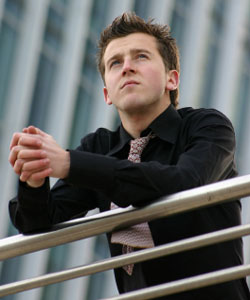

Hmmm. Just out of college and standing around dreaming. My advice is to stop standing around and get to work.
The customer service rep

If it were this much fun to work in a call center, they wouldn’t have the highest turnover rate of any job.
The grunge factor

Nothing says professional like a scruffy face or a crumbling wall…
However, You shouldn’t take this as a recommendation to put a bunch of low quality pictures on your site. But, trying to find some realism isn’t a terrible thing.
Do this:
- Show realism!
- Connect with your visitor!
- Don’t choose a photo just for a pretty face!
- Choose photos that have some relation with your service!
- Use only clear, sharp, and high quality photos!
- Take time when choosing any stock photo for your website. Make sure you can easily explain why you chose that image!
Here’s an interesting article about how people in photo’s can affect your website’s conversions.