Archive for the ‘Reviews’ Category
REI breaks the back button
Been a while but I came across a usability blunder bad enough I had to share it. REI uses some javascript to do some whacky stuff to the browser history. It’s so bad that on some pages of the site, there were over 30 entries before I could back up to the page I was previously at, and this is without taking any action on the page except moving the mouse. I checked a number of product and category pages and all had similar coding problems.
Quick screenshot, 1 of 3 pages of history of the same page:
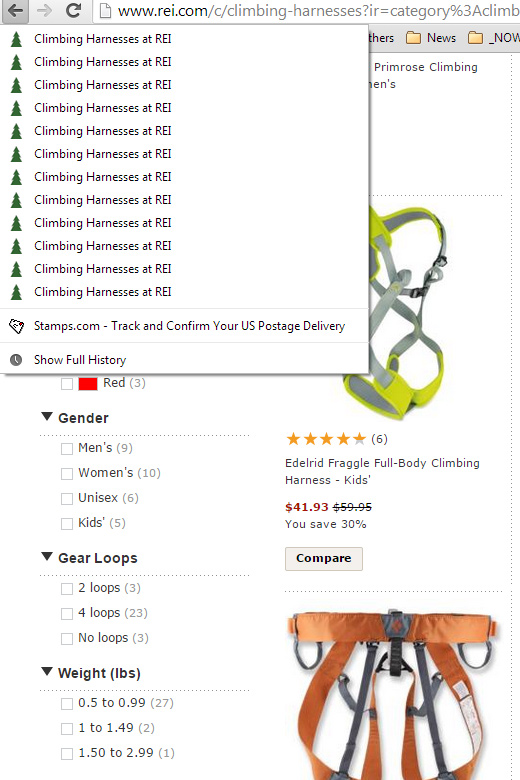
This just defies all logic. I can’t believe anyone let this malignant code hit a production website, especially one the size of REI.
REI, you’re doing it completely wrong.
Open Source Firewall Appliance Round 2
A few years ago I blogged about using the Untangle firewall to replace a Sonicwall or similar firewall appliance.
Since then, Untangle has come a long way. I would like to revisit the untangle appliance as it has undergone numerous improvements, and in my opinion is now a fully capable replacement for an off-the-shelf firewall appliance.
Hardware update…
For a solid, and completely silent firewall for a business environment, here’s my current recommendation (Prices are for new components. Refurbished or used could result in a 30% – 50% reduction in price).
Server – ASUS rs100-x5/pi2: ~$300
Processor – Intel Core 2 Duo E7500: ~$105
RAM – 4Gb (2x2GB) DDR2667: ~$90
Hard Drive – WD RE3 or equivalent
(200 – 500GB) SATA: ~$100
Total cost is under $600. This would be comparable to a $3000+ Sonicwall or similar appliance and would be significantly more quiet.
If you need more ports, a quality 4 port PCI-E Ethernet card runs about $350. The $1000 tag on this server with 6 Ethernet ports is still a bargain. A quality single port Ethernet card would run around $75. Don’t use a desktop Ethernet card in a server like this and expect good performance, you need a quality 3com, Intel or other enterprise quality card.
This is still a low-end server, but is silent and would work well for a moderate sized office. If you have the budget and usage to require it, you could put this on a dual quad-CPU server and put 32Gb or more ram on it. Additionally for any datacenter usage, you don’t need to worry about sound, so a more robust server could probably be setup for the same cost.
Unlike most human related computer activities, packet inspection and other firewall activities are very processor intensive. The faster the processors, the better a firewall appliance will perform. If you do decide to build a Untangle or other firewall appliance, keep this in mind. Embedded processors like Atoms, or VIA’s are not a good match for a firewall, even through they are designed to fit in compact sized enclosures. They work well for what they’re designed to do, but they are not designed for this.
Current hardware recommendations are as follows:
| CPU | RAM | DISK | NIC | |
|---|---|---|---|---|
| Minimum | 800 MHz | 512 MB | 20 GB | 2 (inline) |
| 1-50 PCs | P4 | 1 GB | 80 GB | 2+ NICs |
| 51-150 PCs | Dual Core | 2 GB | 80 GB | 2+ NICs |
| 151-500 PCs | 2+ Cores | 2+ GB | 80 GB | 2+ NICs |
| 501-1500 PCs | Quad Core x64 | 4 GB | 80 GB | 2+ NICs |
| 1500+ PCs | 4+ Cores x64 | 4+ GB | 80 GB | 2+ NICs |
VPN
Something I didn’t discus in my last article was the VPN. Untangle comes bundled with openVPN. There is no limit other than that of your hardware for the number of VPN users your appliance can support. It is extremely easy to add, suspend and remove VPN users. VPN users are sent a custom key and connection for them to install on their computer. The VPN also supports site-to-site VPN allowing 2 or more offices to virtually share the same network no matter their distance from each-other.
Open VPN is much simpler than any VPN software I have used on either the client or host side. It makes VPN administration and setup a breeze. If you have used cisco, sonicwall or other VPN services, this will be a breath of fresh air in administration and setup.
Feature Improvements
When we started using Untangle, it was not designed to handle advanced protocols including some VPN services, and multi-protocol traffic like VOIP (Voice over IP) phone services.
I am happy to say that Untangle now fully supports multi-protocol traffic like VOIP or Ipsec. Some types of traffic will require custom configurations, but so far I haven’t found any sort of traffic that Untangle has problems with.
Untangle also now support firewall bypassing for high-availability applications, and supports a form of QOS (Quality of service). The QOS is very configurable, but still not quite a user friendly as other platforms. It is however usable despite some potential complicated setups. QOS is essential for running VOIP and other mission-critical applications. It can also be used to throttle down bandwidth eating services like online video.
OS Upgrades
Untangle is now offered in a 64bit operating system, something to satisfy the larger memory requirements for more robust servers. It is still a small custom Debian-linux build. The total install file size is around 500Mb, which is a fresh breath compared to the 3 – 4Gb sizes of many current Linux distributions.
There is also a Windows version for those who don’t have a dedicated server to run untangle on. In this case, Untangle works as a re-router, controlling the routing and traffic of a network, but on an existing windows XP computer.
Conclusion
Untangle has moved from an aspiring concept, to a true contender to established firewall appliances. At this point, I can’t see any reason why a business would spend the extra money on a Sonicwall or similar appliance. Pair this with OpenDNS, and you have a reliable system that can block websites on a DNS level, and a full featured firewall for spam, intrusion, phishing, viruses, and just about every other threat your users will encounter on the internet.
Untangle resources
Untangle Downloads (32bit, 64bit, and Windows)
Untangle guide (Wiki)
The Untangle Blog
If you don’t want to built an appliance yourself, there are plenty of approved untangle hardware vendors.
Getting control of your DNS
DNS is one of those things that everybody uses and nobody thinks about. We all just assume that when we type our website in the address bar and it comes up, then everything is OK.
In reality, the way your business’s DNS is handled can be a gift or a curse. I can’t think of a technology that has been under more security scrutiny lately than DNS. Years after our typical DNS system was thought to be safe, huge exploits have been found having the potential to wreak havoc on large portions of the internet.
Newegg.com’s Usability Blunder
I buy a ton of the computers and IT products for my company through newegg.com. They have always had great prices and rock solid policies.
I tried to make a purchase from them this morning, and much to my astonishment, I couldn’t log into my account. I was sent into an infinite loop between their image verification and log-in scripts. After some investigating, I concluded they are now requiring Firefox users to have network.http.sendRefererHeader set to 1. Many Firefox users, myself and every computer in my company included, set this value to zero, which prevents websites from seeing where you came from. To me this is simply a privacy concern, as it’s nobody else’s business but my own to know the last website I visited. Some anti-spyware software automatically set this value as well, so you may not even know if your is set to zero.
7. If you are using Firefox, type “about:config” in the address bar. Set the “network.http.sendRefererHeader” value to 1.
By requiring the value, newegg is completely preventing a huge number of Firefox users from using their site, and subsequently becoming customers. Not only is this unneeded and is most likely due to some corporate idiot that thinks they can add to the bottom line by tracking users better, but this is an unacceptable coding practice. They have currently lost me as a customer (I can honestly say that it is a sizable loss).
If you own an ecommerce site, don’t ever make changes and requirements that force your customers to lower their privacy standards or lower their browser security. I promise that you will lose customers as a result of making changes like this. This is completely fixable, but at the expense of your own privacy. I’m surprised that newegg would do this given that a huge number of their customers, if not the majority, are tech savvy shoppers who are likely to also block referrers.
Book Review – Prioritizing Web Usability
In the world of web usability, one name comes to mind above all others: Jakob Nielson. His recent book in conjunction with Hoa Loranger is titled Prioritizing Web Usability.
Jakob Nielson runs the website useit.com and holds a Ph.D. in user interface design/computer science from the Technical University of Denmark.
Amazon.com Description:
In 2000, Jakob Nielsen, the world’s leading expert on Web usability, published a book that changed how people think about the Web—Designing Web Usability (New Riders). Many applauded. A few jeered. But everyone listened. The best-selling usability guru is back and has revisited his classic guide, joined forces with Web usability consultant Hoa Loranger, and created an updated companion book that covers the essential changes to the Web and usability today. Prioritizing Web Usability is the guide for anyone who wants to take their Web site(s) to next level and make usability a priority! Through the authors’ wisdom, experience, and hundreds of real-world user tests and contemporary Web site critiques, you’ll learn about site design, user experience and usability testing, navigation and search capabilities, old guidelines and prioritizing usability issues, page design and layout, content design, and more!
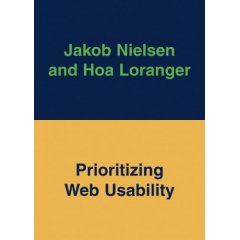
Prioritizing Web Usability, is easy to follow and can help website owners to improve the usability of just about any site in existence. Although it is a book, it works as a guide giving specific examples of what works and what doesn’t. You never have to read from front to back to get useful information. It is interesting enough that it would be easy to read from front to back, but it is easy to use the book only on the specific areas of your website that you want to work on.
This book is an excellent compliment to Jakob’s earlier book, Designing Web Usability, which is also a must read for anyone involved in web design, SEO, online marketing and other related fields.
While this book is very thorough and detailed about usability on a site level, it goes beyond simple usability on a website. Topics such as optimizing and pricing pay per click ads, ad placement click rates, actual reasons to improve a website, writing content, detecting and using specific information such as user connection speed, and hundreds of other topics.
Everything topic in the book is thoroughly explained, and backed with specific examples and statistics where appropriate. Overall, this could be the only resource a savvy website owner needs to make their website very usable.
How to apply this book to your website:
Starting from the area that plays a top three role in importance on most websites, formatting submission forms on your website. The books explains exactly how your forms should look and be formatted, so that they are easy to use and well understood.
Next moving to the actual products that you sell, you can see specific examples of the best way to lay out categories and individual products on your site. You will learn how to write good product descriptions, and while you are writing content, Jakob tells you how to write good content for the rest of your site.
Now, you can clean up your global navigation, and optimize your search function on your website.
After standardizing your links, and making your text more readable, you can get rid of that extra flash that you really don’t need, as well as those pop-up windows that really don’t do anything for you.
Finally, after checking through the usability killers that Jakob outlines, you have a usable, cleanly formatted and professional website. You can now go out and focus on your marketing and driving traffic to your site, knowing that if you don’t have any sales, it’s not the fault of your website’s usability.
A Personal Note:
What I really like about Jakob’s beliefs and standards is that he bashes the heavy use of graphics and media that is commonly seen on websites. While I often take criticism from people by following his advice and not using a lot of images in the layout of my sites, the results truly speak for themselves.
Buy Prioritizing Web Usability today.
Other Books I Highly Recommend:
Designing Web Usability
Don’t Make Me Think!
The Big Red Fez
Bulletproof Web Design
Defensive Design for the Web