Archive for October, 2007
Get Adobe Acrobat Pro (non-academic) legally for under $250
Here’s a good way to get a full and legal copy of Adobe Acrobat Pro 8 for just over $200. This is not the academic version, which is only licensed for non-commercial usage.
Adobe Acrobat is a ridiculously expensive piece of software, and unfortunately many businesses truly need it to survive. I’ve tried a lot of the cheap and free PDF software, but nothing that I’ve found compares to Acrobat Pro, especially when you need to make electronic forms, and other more advanced PDF tasks.
Luckily, Adobe substantially reduces their price for an Upgrade product over the full retail version of the software. What this means is that if you own Acrobat 5, 6, or 7 Standard, you can purchase the Pro upgrade for about 1/3 of the retail price of Acrobat.
Get on eBay and search for ‘Adobe Acrobat 5’, or ‘Adobe Acrobat 6’, and look for a legal copy of the standard edition of either one of these. A Buy it Now version should cost around $60, and you may be able to get it on an auction for under $50. Once you get the software install it on your computer, and activate it. You don’t need to register it, but normally you will need to activate it.
Next you will need to purchase an upgrade copy of Acrobat Acrobat 8 Pro, which you will install over Acrobat 5 or 6. The upgrade version is readily available for $150.
Now you have a perfectly legal, full version of Acrobat 8 Pro, and it cost just over $200. Still ridiculously expensive, but you saved over 50% of the retail version.
Enjoy…
Quick Note: The upgrade is available in 4 versions. Mac Standard to Pro, Mac Pro to Pro, Windows Standard to Pro, and Windows Pro to Pro. Make sure you get the correct upgrade version or the upgrade will not work. If you have Acrobat 5, 6 or 7 Pro, you need the Pro to Pro upgrade, and 5, 6, 7, and 8 Standard need the Standard to Pro upgrade.
What domains to block in your Yahoo search marketing account
Yahoo recently added the ability for advertisers to block domains in their search marketing accounts. At first I wasn’t sure how to use this feature, but after some investigation and a cross reference with my analytics, I think that it will be a very effective tool to help eliminate bad traffic, if it’s related to a specific domain.
First thing you need to do to make sure you are using yahoo’s built-in analytics or configure your own analytics to report on all traffic from your yahoo campaigns and run a report by the domain that the traffic is coming from. You want to sort that report by the overall clicks from a particular domain.
Here’s an example of the report that you need (signifigantly reduced for readability).
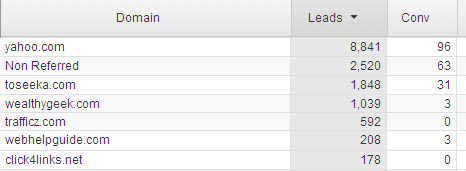
Now if you look under the conversion column in this report, you will see that a few of these sites have provided no conversions.
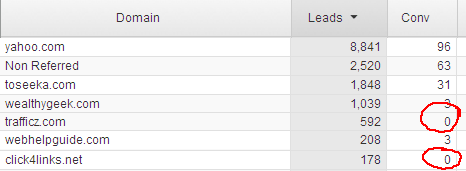
These are the sites that you want to block from your PPC campaign. In this case the wealthygeek.com (3/1039 = .29%) is a conversion rate that I am not willing to pay for, so I’ll block it and others with poor converting traffic.
I would make sure that you have at least one month of traffic and PPC statistics, three months or more if you don’t get a lot of PPC traffic. Remove domains that tend to provide a lot of traffic but no conversions. If a site can’t provide a 1% conversion rate, it’s probably not worth keeping. Depending on your past history you may want to set your threshold above 1%.
Just remember that even if your PPC traffic goes down a bit, your overall cost is going to go down with it, and your overall conversion rate is going to go up.
Warning: If your ads attract poor visitors, it wont matter what website they’re on, so don’t use this method to optimize your account if you aren’t getting sales. This tool is useful only to remove sites that just send bad traffic. You should always be testing new key phrases, and new ads, and eliminating the ones that can’t provide cost effective traffic.
Yahoo also has a Q&A post as there have been a ton of question since this feature was launched.
Showing passion in your product descriptions
One of the most effective conversion boosters is writing personal (but professional) product descriptions for the items that you offer. Manufacturer descriptions are often so chocked with technical terminology, and gaudy self-promotion, that buyers simply ignore them. People want to know that real people are on the other end of a website, and writing unique product descriptions is one of the best ways to show that you are real, and that you care.
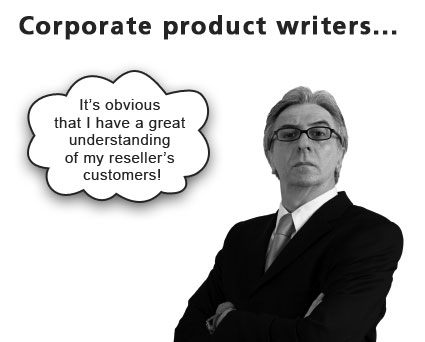
Keys to a personal (and professional) description:
- Describe the basic features that people are interested in.
- Explain what you like about the product.
- Explain why the product is better than others.
- Explain how the buyer can benefit from the product ***IMPORTANT***
- Give appropriate alternatives to the product.
Something you should never do
I need a new belt, so I went to a few department store websites to find one. The first one I stopped at: Macy’s, gave me a glimpse at what I think could be the worst practice I have ever seen an ecommerce website use.
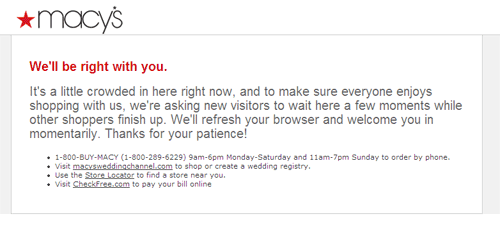
Does Macy’s really think that they are so important that I will wait, just to see their website?
They without question lost this sale, and if for some reason they think that this doesn’t reflect negatively on their retail presence as well, they can think again. I can understand a website being down, or messed up, or slow, but asking someone to wait until some other shopper leaves, is ludicrous. I think that Ticketmaster is the only other ecommerce site that can top all others in poor usability.
Please don’t ever do anything to hinder your customer’s ability to simply view your site. This includes intro pages, required registration, full-page advertisements, and now waiting for other shoppers to leave.