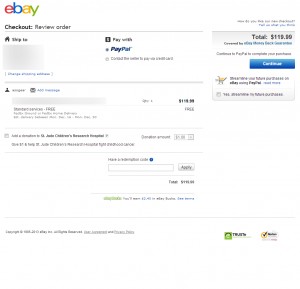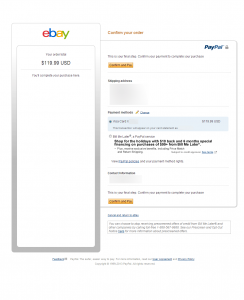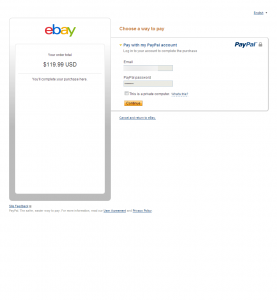REI breaks the back button
Been a while but I came across a usability blunder bad enough I had to share it. REI uses some javascript to do some whacky stuff to the browser history. It’s so bad that on some pages of the site, there were over 30 entries before I could back up to the page I was previously at, and this is without taking any action on the page except moving the mouse. I checked a number of product and category pages and all had similar coding problems.
Quick screenshot, 1 of 3 pages of history of the same page:
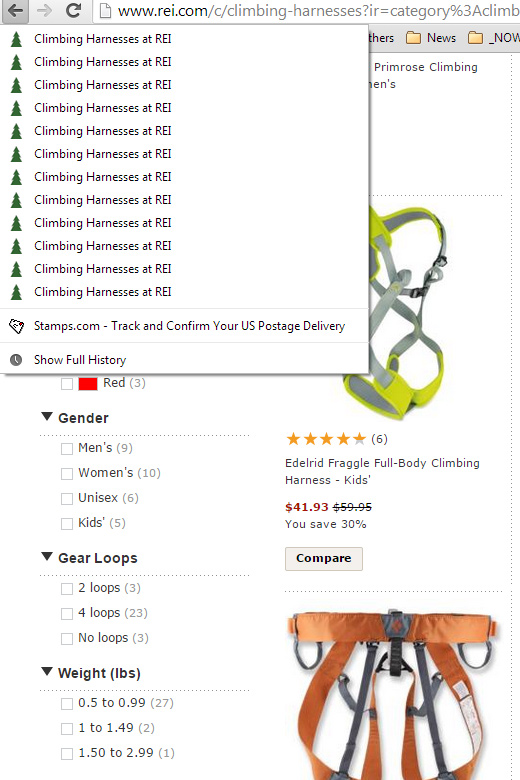
This just defies all logic. I can’t believe anyone let this malignant code hit a production website, especially one the size of REI.
REI, you’re doing it completely wrong.
How not to decline a transaction – ebay and paypal 2013
I was amazed today trying to checkout on ebay that ebay and Paypal still haven’t figured out how the transaction flow is supposed to work. If a paypal transaction declines when checking out on ebay, rather than giving an error like reason would suggest, they just dump you on a login page. Yes folks, a login page. I’m more or less laughing at this instead of being upset because it’s so absurd that I can hardly believe it myself.
I repeated the process 3 times just to rule out user error and took some screen shots for entertainment.
The ebay checkout page:
The payment page:
The decline page:
I was only able to figure out this was a decline when I logged in again, and then finally there was a cryptic message about the card being declined. After trying a second card and inevitably going through a loop of declines I eventually gave up on trying to make payment.
Anyway, this is a good example of what not to imitate. It should be pretty embarrassing for both ebay and Paypal considering they are considered founders in ecommerce and online payments. Happy holiday!
Love your customer and stick it to the repeat buyers, thanks hotels.com
Something that I came across today, that for lack of a better description, just flat out pissed me off. I was booking a hotel room on hotels.com, and found some interesting pricing disparaty when I logged into my hotels.com account on another computer.
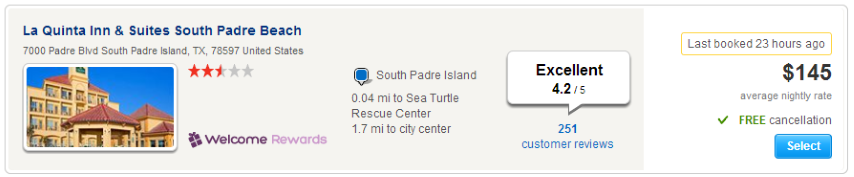
Initially I had searched for available hotels, and found one for $145. I logged into my account in a separate browser, and low and behold, the price went up to $220. Tried from another computer and same result. I could add the hotel to my cart and then login and the price would remain the same.
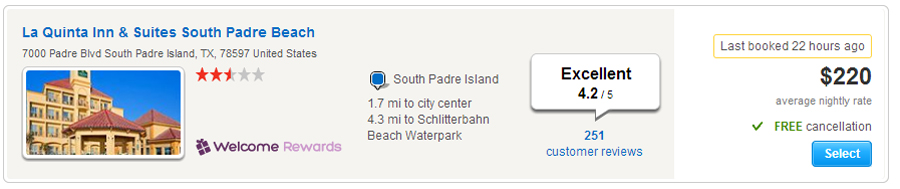
So basically Hotels.com sticks it to their repeat customers and deliberately delivers them a higher price than someone that just happens to browse their site. I suppose an argument could be made from a pure profit perspective that their customers aren’t going to question the price that they’re shown once they’ve made purchases from them in the past. However, this sort of greedy, and in my opinion deliberately deceiving behavior, is just not acceptable. If I repeat a business, I don’t necessarily expect to be given a better deal, although marketing statistics would support this, but I damn well expect not to be deliberately ripped off.
The un-usability of online video
Just about every news website and blog uses online video as a means of communicating with their audience. Online video started gaining popularity several years ago with the creation of youtube and other video sharing services. Youtube gained immediate and nearly unprecedented popularity. Media companies looked at this inspiring boost in traffic and had to figure out a way to monetize online video.
Putting history aside, online video is often used improperly. Companies are hanging on some antiquated TV theory that people want everything delivered in video and not in text. I’ve gotten to the point where I won’t even watch a video article online.
The biggest problem people make, is using an unextraordinary video as a destination rather than additional media or commentary that accompanies an article or other piece of information. I can’t even tell you how annoying it is to click on a news article and have it be a video instead of text. What’s even more annoying is that whole “monetize” concept. I not only cannot read the article I wanted to read, but I have to wait 30 second to see a video which i didn’t want in the first place. Using video just for the purpose of using video is just crazy. I don’t need to see some newscaster or blogger reading something to me that would have takes 2 minutes myself and would have been more clear and scan-able. I will say that online retailers have much better grasped the concept of appropriate video usage, as they often supplement their products with video demos or other informative casts.
In all, if the video is the point of interest, such as a show (in whole or part), a movie, or something that cannot be better represented in text then it’s probably appropriate. If the video is simply a person reading an article, or newscast, or anything that could more easily be explained in text, use text! The same concepts can be applied to slide-shows, flash, and just about any other dynamic content we find on the internet. Don’t use media as a destination just for the sake of using it.
The one caveat to this argument is mobile content. Since it’s often difficult to read lengthy content on a phone, a video may be more than appropriate. However, this doesn’t mean that video should be the only medium that the content is available in. At the very least, put an entire text version with any diagrams or pictures if appropriate below the video so the rest of us on normal computers can “read” it.
The importance of hardware consistency
If you look at any of the posts I’ve done regarding server or computer setups, you’ll find some similarities in the way I set things up. After enough testing myself and reviewing other people’s experience I like to stick with certain brands and specific models of hardware when setting things up. For example, I almost always use Tyan or Supermicro motherboards for servers, Dell Optiplex computers for desktops and workstations, CentOS for server operating systems, Areca hard drive controllers, the same brand and model hard drives when possible, etc..
A few months ago we had a major server crash, and the importance of using the same hardware came blatantly apparent. We lost our primary web server for reasons unknown at the time, and after some panicking and troubleshooting, we found that the server’s hard drive controller was blown. This is the first controller of its type that I’ve ever completely lost, and luckily it’s the same controller that we use in almost every server we own, and even some workstations. Rather than having to completely rebuild the server from the ground up, or overnight an expensive controller for several hundred dollars in shipping fees alone, we took an identical controller out of a backup server, and had the machine back up in a much shorter amount of time, about 2 hours, without any re-configuring. Normally we have backup hardware but $1500 hard drive controller cards aren’t something we keep a lot of in stock.
Typically, when you start doing everything yourself, or run a limited or no-IT company, which many entrepreneurs and boot-strapping business and non profit owners do, you’ll want to stick to the same hardware and same software when you can. Running IT like this can greatly reduce setup and administration costs and greatly increase the speed that things get fixed when they go down. It also allows you to keep broken hardware and use it effectively for spare parts. And finally allows you to stock backup supplies like hard drives, power supplies and fans and not worry about them going to waste. If your IT, or yourself if you are the “IT department”, have computers and servers from 10 brands, all with different software and different operating systems, it’s time consuming to just to figure out what a problem is and more time consuming figuring out how fix it.
Computer accessories that are often interchangeable:
Case and CPU fans
Power supplies
Computer cases
Hard drives
CPU’s
RAM
CD / DVD and floppy drives
Power cords
Video cables
Operating system installation disks
Because computers become obsolete and some die more quickly than others it’s probably not possible or a good idea to always replace dead hardware with the same hardware. However, when your Dell GX280 goes down, it’s likely that the GX750 is going to be more similar than a HP or Sony computer, whatever the model. This allows you to progressively upgrade computers and equipment and continue a logical administration pattern.
The caveat to upgrading and administering IT like this is that it inherently prevents you from getting more reliable or more appropriate equipment. If you convince yourself that some computer model or brand is the best, you prevent yourself from even looking at other options when it comes time to purchase new, or upgrade existing equipment. Make sure you research the equipment that you are interested in purchasing before you do, especially if you are just starting out. IT firms can be a good source for learning what is good and reliable equipment, but they may also have their own motives in mind, so it’s important to do your own research when you go to purchase equipment as well. Also, don’t just read reviews but try to connect with other businesses that are similarly setup. Finally, don’t take consumer reviews the same as a business owner or IT review. Business and consumer usage often differ greatly, so as a business owner, you should be more focused on long term reliability in performance and failure rates, while consumers are much more often concerned with aesthetics or some arbitrary performance level.
Another caveat to all similar equipment is the potential for synchronized failures. We experienced this will some hard drives that were all purchased at the same time and were all the same model and had nearly sequential serial numbers. Non-coincidentally, they all started failing at the same time, literally within days of each-other, in separate computers, all 2 years before the warranty was up, which leads us to conclude that they had some defective part in them causing them to fail at the same time. This can end in a true IT disaster as most disaster preparedness plans don’t account for synchronized failure like this. Let’s say a very important database server(s) were built with identical hard drives for redundancy. One of the primary reasons for multiple drives was to prevent data loss if one or two or maybe even three drives failed. It’s unlikely that any plan was in place for all the drives failing. Assuming you have external backups, it can still take a long time to restore the system even if you have a solid disaster recovery plan. There;s not really any sure fire way to circumvent this sort of failures, but it’s something to keep in mind, if you start getting a lot of similar premature hardware failures.
So if you are starting out, or next time you go to purchase equipment, make a solid plan on how you will replace and upgrade equipment in the future and maximize the benefits of hardware consistency. Unless you choose the wrong computers from the start, this will save most businesses a lot of time and money in the long run.
5 tips for limited or no-IT companies
- Buy the same brand and line of hardware when possible (Assuming it’s solid and reliable).
- Buy the largest size desktop computers possible. Ultra compact computers break much more often and are difficult to impossible to replace components in.
- Always buy computers that include a full operating system installation disks. The branded system recovery disks are worthless. Find a new brand if you can’t get actual Windows or actual operating system installation disks!
- Used and refurbished computers are great but know that they will fail more often than new computers. The cost savings is still usually worth the risk of failures.
- Unless you run software requiring very high performance hardware, don’t think you must have the latest and greatest equipment.
Call your congress-person, oppose the American Firewall
In case you haven’t been paying attention to the US political landscape, there is currently a bill in progress dubbed the great American firewall. It is a thoughtless overreaching nightmare’ish bill that claims to be for preventing copyright infringement.
Please read up and understand the implications of what this bill will do. There has never been a more 1984esque bill to be taken up by both houses of congress. It is absolutely ridiculous that our country would go this far just to help the massive media corporations under the veil that they are doing it for the good of the people. While supportable in concept, this is one of those “the road to hell was paved with good intentions” bills in what it will actually do.
Please contact your congress person and oppose this bill.
Who are you sharing your customer data with?
 I see new products and services from large retailers and large online companies all the time. Sometimes these services can be extremely helpful to the ecommerce website owners. Services such as product reviews, facebook or social media widgets, customer feedback, additional payment methods, etc., can help small websites look more authoritative and help build visitor trust. It’s trust that gets your customers to purchase from you, just as much as the prices you sell your products at, right?
I see new products and services from large retailers and large online companies all the time. Sometimes these services can be extremely helpful to the ecommerce website owners. Services such as product reviews, facebook or social media widgets, customer feedback, additional payment methods, etc., can help small websites look more authoritative and help build visitor trust. It’s trust that gets your customers to purchase from you, just as much as the prices you sell your products at, right?
The internet and the companies that we routinely see operating on it have become such common names that most of us hardly stop to consider how these companies that we trust make money, and what they do with the information that we give them. When we’re talking about information on a personal level, the potential loses are fairly low if some company decides to use or share our data with others. Facebook, Google, MySpace, Linkedin, Twitter, Amazon, Walmart, Target, and just about any other major player on the internet uses your personal information in some manner. Most of the time, the worst thing that could come from misuse of your information is increased spam email or targeted advertising directed to get you to buy some product. When we look at the same information privacy scenario from a business perspective, the repercussions of sharing your information can be severe.
Small business owners need to be vigilant in who they share their data with!
I’ve personally talked to more than handful of website owners who watched Amazon become their biggest competitor after they launched a successful Amazon.com business. I’ve heard of elaborate buying schemes with lawyers, accountants, and capital firms, even involving publicly traded companies, just to get a crack at some successful company’s marketing and analytical data. It’s sometimes hard to see the value in data but it’s there. Facebook was valued at nearly $50B ($50,000,000,000) just a few months ago, when as a company they make less than $1B per year in revenue. Just think about that…
Unlike personal information that sellers would use to sell you products, your business’s information can be used to compete against you. It can be used to out compete you. It can be used to steal your customer and lead sources. It can be used to figure out how your SEO campaign gets links. How your PR company promotes your business. Your data may only be giving you a snapshot of how you got your customers. It will give another company a playbook on how to steal your customers.
Now, just because you currently trust one of these companies and use a service that collects data about the way your website works and the way your customers work, doesn’t mean that you are going to have a MyProducts.SomeOtherCompany.com website popping up in a week. What it means is that before you add some global script to your site like Google analytics, or Shopping.com tracking, or an affiliate tracking script, or join a product comparison site, or anything else, you should be damn sure you understand what that company is going to do with your data.
I’ve been running ecommerce websites for nearly 10 years, and something that I can tell you with 100% certainty is that the knowledge, the experience, the information and data you gain in creating a successful online business, is as important as the business itself. It’s one thing to trust a company with your personal information. It’s entirely different to trust them with your business information, especially if there’s any chance of them competing against you.
Small businesses need to be careful with whom they trust with their customer information!
A few weeks ago, there was a major breach at a massive email marketing company. Citigroup, JPMorgan Chase, U.S. Bank, Barclays Bank, Best Buy, Hilton WorldWide, Marriott International, Disney Destinations and The College Board were among the clients that lost their customer information in the data breach. While there wasn’t any loss of credit card or other highly sensitive information, there was a loss of names and email addresses. This creates huge avenues for phishing fraud, and is a huge blow to the integrity of these corporations.
The difference between these giants and the rest of us, is that they can easily withstand a data breach. They have the money and PR budget to survive and in many cases these companies are so big that their customers don’t even have a reasonable alternative to switch to. Unfortunately this is rarely the case for small businesses. A good percentage of businesses that suffer a data breach from themselves or due to a 3rd party go out of business, some are forced to sell, all suffer nearly-irreparable damages. The bottom line is that most businesses cannot afford a major data loss neither in names and email addresses nor in a more severe case like credit card or banking information.
In cases like Epsilon it’s hard to fault the companies whom had lost data. If they trusted Epsilon with their information, there’s a good chance that Epsilon was pretty secure. Business owners should nonetheless be diligent in any partner’s security practices and certifications. This would include PCI and other industry security standards and would include making sure the company you are giving data to has a solid and logical data security policy. It also should be clear if they share the data you provide with 3rd parties, for security sake and for the above reason.
Data, while intangible, may be the most important asset of your company without you even knowing it. Take a step back and make sure that you trust whomever you share it with, and make sure that you aren’t providing a new competitor with an avenue to compete or to put you out of business.
SEO for small businesses on a budget
Taking a break from usability and operations that I normally address. Seobook.com published an outstanding guideline on setting up and marketing a business online on a budget.
The guide is straight to the point and offers a ton of good information about how to jump into SEO, analytics, hosting, and online marketing. What I like most about the article is that they give specific resources and products to make it happen, rather than the blanket, “you need to do this, find a company to do that, buy something like…” that we all suggest, all too often. Additionally, they pretty much break the costs down to about the cheapest a business can possibly get them for.
Anyway, I highly recommend this article for those new site owners or site owners on a budget that need to just get started with SEO and online marketing…
I will say that the article does not cover anything related to usability, design, or the actual setup of a website, which are extremely important. This article is applicable to businesses that have a website but if you are planning on setting up a website for your business, this article will give you a good direction and options of marketing, seo, and analytics, once you actually get your site up and running.
Payment method and credit card logo API
I just finished a simple credit card logo API which is outlined on my other blog.
This offers an easy method of adding credit card logos to an ecommerce website. We designed some very clean icons for each logo. The API supports 2 sizes currently, fully dynamic sizing and margins are planned for the next update. It also supports specifying background colors.
Here’s a few examples of logos generated using the API.
Using: https://www.merchantequip.com/image/?bgcolor=000&logos=p|g|bml&height=75
Using: https://www.merchantequip.com/image/?bgcolor=fff&logos=v|m|a|d|jcb|dc&height=75
Using: https://www.merchantequip.com/image/?bgcolor=fff&logos=v|m|a|d|jcb|dc&height=35
The order and the exact logos can be specified through the image url string. The logos currently come in 2 sizes 32px and 64px, but as stated, fully dynamic sizing will be available shortly. Logos through the API are all delivered securely to prevent SSL related errors. We also made a simple credit card logo generator for those who don’t want to mess with an API.
Here’s all available logos:
What is a trust seal actually worth?
 I was asked the question this week of what trust seals I would recommend a website use? Trust seals would include services like Mcafee, Truste, the BBB, Verisign SSL, etc. Putting aside any potential real benefits in security, I think that these seals can help a business increase their conversion rate. However, I think the statistics touted by the seal providers themselves are greatly exaggerated, even to the point of them being statistically impossible. I’ve seen statistics like “over 70% increase in conversions”. While this may be theoretically possible, it’s just not plausible that the site seal somehow convinced double or more the amount of visitors to make a purchase, unless there were serious problems with the site before the seal was installed, or there wasn’t enough data for statistical significance.
I was asked the question this week of what trust seals I would recommend a website use? Trust seals would include services like Mcafee, Truste, the BBB, Verisign SSL, etc. Putting aside any potential real benefits in security, I think that these seals can help a business increase their conversion rate. However, I think the statistics touted by the seal providers themselves are greatly exaggerated, even to the point of them being statistically impossible. I’ve seen statistics like “over 70% increase in conversions”. While this may be theoretically possible, it’s just not plausible that the site seal somehow convinced double or more the amount of visitors to make a purchase, unless there were serious problems with the site before the seal was installed, or there wasn’t enough data for statistical significance.
So, the real question is, what makes these seals justifiable?
Realistically, if a site seal provides any increase in conversions, there is a point where the benefit surpasses the cost to obtain a site seal. But, where is that point?
My typical answer is that for a new website they will not provide a positive ROI until the business has a substantial amount of sales. Basically, don’t get one until you are already well established. Substantial is a very ambiguous answer, let’s look at what substantial sales actually mean.
Let’s say a site can benefit by a 5% increase in raw conversion by installing a trust seal, far below the 75% that some claim, but still high as far as I’m concerned. Let’s also say they are using a seal that costs $1000 per year, and are currently operating with a 20% profit margin.
Plugging this into an equation to calculate the sales required for a positive ROI:
(profit margin)(sales + increase in sales) = (cost of seal)
.20(1x + .05x) = $1000
.20(1.05x) = $1000
1.05x = $1000/.2
x = $1000/.2/1.05
Sales = $4761.90
This business would need an additional $4761.90 in sales in the next year, or $396.86 per month, to get a positive ROI on their site seal investment. If the business operates on a very tight profit margin (say 5%-10%), which is increasingly common with online businesses, this number goes up quickly.
As far as sales go, still assuming the 5% increase in sales, this business would need to currently be doing this much to break even in exactly 1 year:
(increase in sales)(required sales) = (monthly cost of seal)
.05x = $396.86
x = $396.86/.05
Required sales = $7937.80
 So, you can see how much in current sales this business needs to break even on their purchase of the trust seal: $7,937.80 per month, or $95,253.36 per year.
So, you can see how much in current sales this business needs to break even on their purchase of the trust seal: $7,937.80 per month, or $95,253.36 per year.
This isn’t an astronomical number for an established website, however for a brand new website it’s probably a lot. Additionally, it’s not uncommon for a business to purchase multiple site seals. I can say that as the number of seals goes up, the conversion rate per seal goes down, making more sales required for the seals to generate a positive ROI.
If a business has 3 seals installed all for $1000, and the end conversion increase for each seal is 3.3% (we’ll assume an extremely generous 10% total for all 3 seals). This would require an existing monthly sales volume of $36,291.06 ($435,492.72 per year) just to break even on the trust seals.
These are all just made up numbers, but they’re in the realm of possibility as far as costs, increases, and profit goes.
The sneaky-tricky stuff!
The tricky stuff: There are many variables in measuring an increase in sales. It’s almost impossible to attribute an increase 100% to the installed site seal, even if a single variable A-B test is performed. There are factors outside the checkout process that have a lot to do in determining the type of visitors that are coming to a site, and the sales of that site. Even so, a single-variable A-B test would be the most appropriate way to test the conversion rate increase in adding a site seal.
The sneaky stuff: One caveat is that if a seal instantly increases conversions, you could be losing money by performing the A-B test at all. This creates psychological motivation not to test, and is one of the strongest retention methods of site seals in general. The majority of website owners have bought into the seal before they even install it and no test is ever performed.
As site owners we almost always get grossly skewed statistics on the effectiveness of site seals, especially if those statistics are coming from the person trying to sell it. I can honest tell you that you should not expect a 70% increase in conversions by installing a site seal, and I don’t think I would expect a 10% in most cases.
If you are going to install a site seal, I strongly recommend performing an A-B test for a few months, or at least until some statistical significance is reached, to see if it will be worth spending the money on the seal again. Also make sure you are getting outside opinions as to the seal’s effectiveness (although this may be impossible). It is extremely difficult to find objective and statistically accurate comparisons of site seals or any single site seal for that matter. There is simply so much hype as to their effectiveness, there’s no honest information about them anywhere. Proceed with caution…
The site seals I recommend that could possibly work
These are the only site seals that I could possibly recommend looking into. There are probably a million out there, but there are very few that anyone cares or knows about. Most seals just add clutter to a page, potentially decreasing the sales potential the page would otherwise have.
Verisign SSL
Mcafee
Truste
BBB
and finally, any EV SSL (I recommend Comodo EV SSL)