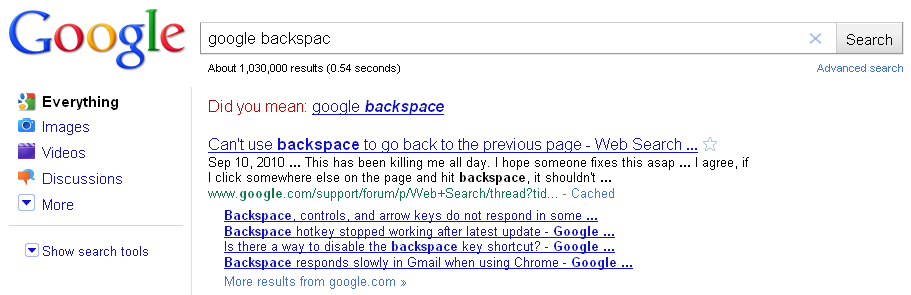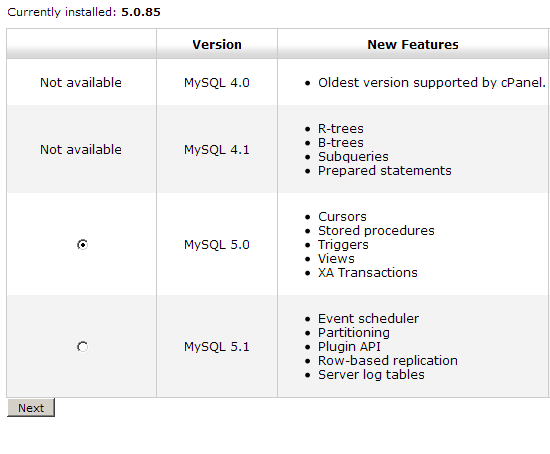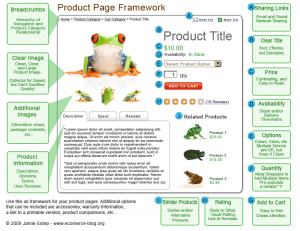Best shipping practices for ecommerce websites
I think that shipping is one of the most difficult aspects of running an ecommerce site. In my experience and observations of other sites, shipping costs and delivery time-frames are the biggest customer complaint that online retailers receive, a recent study confirms shipping to be one of the most important thing to shoppers. Even if the shipping is free, customers often have obscene expectations on how fast their order will reach them. If it’s not free, there are always complaints about the cost even when the merchant directly passes down fees with no markup.
This is my guide on presenting, charging, and handling shipping services and fees for small online retailers.
- Have a shipping policy section on your website.
- Show shipping options, prices, and delivery time-frames.
- Be very cautious about offering free shipping.
- Don’t use USPS.
- Ship Now!
- Keep your customer informed.
Have a shipping policy section on your website.
 When your customers know what to expect, they are less likely to be upset when you do exactly what you said you would. No matter what your company’s policies are on shipping, even if they are simply rotten, make sure that they are clearly posted on your site. Make sure that you do better than any policy on your site, shipping or otherwise. A shipping policy or refund policy should be a fallback point, not a guideline. If you say we ship within 48 hours, ship today.
When your customers know what to expect, they are less likely to be upset when you do exactly what you said you would. No matter what your company’s policies are on shipping, even if they are simply rotten, make sure that they are clearly posted on your site. Make sure that you do better than any policy on your site, shipping or otherwise. A shipping policy or refund policy should be a fallback point, not a guideline. If you say we ship within 48 hours, ship today.
Show shipping options, prices, and delivery time-frames.
On the shopping cart page, make sure you show available shipping options with their price and the estimated delivery time-frame. This does not mean, make your customer register or fill out their shipping address or fill out anything at all, before you show them shipping options. Ask for their zip code only (Not their zip and state, you can figure this out yourself) if your prices vary based on the delivery location.
I find that the best way to visually present shipping options is a list with a radio button for them to select their desired method. This is better than a drop-down box because it is easier to see and compare all of the options, and doesn’t require any clicking. Make sure to preselect the cheapest or the best value shipping method for them. This way they don’t have to interact at all if that’s what they choose.

If you use UPS or Fedex they offer tools to help you determine the delivery time-frame. Make sure to have your programmer use logic if you ship tomorrow, or need an extra day for packing, or your customer places an order on Sunday, a Holiday, etc. The delivery time-frame should be as accurate as possible. But when in doubt, add an extra day for padding. It’s perfectly fine to deliver early, but is never acceptable to deliver past the date you said you would.
Be very cautious about offering free shipping.
Free shipping is great. It can drive sales and give a company a huge competitive advantage. I’ve experimented on ebay many times with offering the same product at different prices and different shipping prices. Free shipping is a large enough incentive that many people will chose a more expensive overall price, over an item with high shipping costs. Shipping costs make people feel like they are being gouged, so there’s psychological motivation when shipping is very cheap or free.
However, free shipping is not great when you need to cancel it. If you have an established website, canceling free shipping can literally kill the business. Especially in the case of repeat customers, you can lose a lot of business when you revert back to a paid shipping format. This even applies to limited time free shipping promos.
A good alternative to free shipping, is free shipping based on price thresholds. This can also backfire though, as online retailers often make the same profit (not margin) on expensive products as cheap ones. If your products get heavier as they get more expensive, you can end up cannibalizing all profit if you offer free shipping in situations like this. You need to do the math for your products and your shipping fees, but make sure you aren’t destroying your profit by offering this.
In any case, be very careful if you decide to offer free shipping, or threshold free shipping, even as a promotion. The backlash when you retract it, if you can retract it, can be severe, and it just may not work from a shipping cost to profit perspective.
Don’t use USPS.
 USPS can be great for some product types. It is perfect for low ticket products or those that can be crammed into a pre-paid priority box or envelope. It’s also great if your customer has no expectation for the package to get there in the next week, month, ever…
USPS can be great for some product types. It is perfect for low ticket products or those that can be crammed into a pre-paid priority box or envelope. It’s also great if your customer has no expectation for the package to get there in the next week, month, ever…
If you’re like most of us, USPS is nothing but a headache.
To start off with, their package tracking is simply unacceptable. Since about 1998, customers have expected to be able to see their package progress once it is shipped. With USPS this current day, they can possibly see cryptic postdated message after it’s updated at 7 or 8PM in the evening. Did I mention that delivery confirmation, package tracking, and just about any other expected service costs extra.
Next, the package pickup services leaves something to be desired. Unless you’re shipping out a semi trailer of packages every day, you need to have the box at the pickup location or post office very early for it to go out the same day. This is completely unreasonable for most online retailers that ship their own products. To make this work, you almost have to delay all orders from shipping by a day so they can be packaged the next morning.
Third, delivery time-frames are a complete toss up. Here in Texas, I’ve seen packages take 1 day, and 5 days in the same state. There’s no reliable way to predict the delivery time-frame. Your customer asks you when the package will be delivered. Your answer of “sometime in the next 5 days” does not make people happy.
Lastly, when USPS loses a package, which happens all the time, it’s a bureaucratic mess to try and find it or get compensation for it. The time it takes to recover anything often offsets the loss of the product and the cost of sending a new one.
There’s good reason why almost every highly successful online retailer uses UPS or Fedex despite them being more expensive.
Ship Now!
Probably most important of all is just ship the damn package now! Don’t wait for 2 days to package it up, and another day to label it and another day to drop it off. Get it in a box, put a label on it and get it out the door.
If you want to be a remarkable online business, your packages must go out the day you receive the order.
I can’t count how many times I’ve ordered and finally after 5 days, I get an email that my package has been shipping. Seriously, did you have to build the manufacturing plant, required to manufacturer my product or something??? I will not buy from you again if it takes 5 days to ship unless there is some extenuating circumstance and you told me about it immediately.
The quicker you get the package out, the happier your customer will be and you no longer have anything left to perform with the order. Everybody wins when you ship quickly.
Keep your customer informed.
Through every step of the purchasing to shipping to delivery process, you should be keeping your customer informed on the status of their order. This is the one area that you have 100% control of, so there’s no reason not to do this. Send an email letting them know you received the order. Email letting them know it shipped. Email letting them know that you messed up and it’s back-ordered. Email letting them know it was delivered, and follow up in a few weeks to make sure they got it, and it is what they wanted.
This last step is extremely important for 3 reasons. First, it is a proactive approach at solving any problems your customer may be having. It tells them you care enough about their satisfaction that your reaching out to them to make sure everything is excellent. Second, it helps prevent chargebacks by reminding them that they purchased something from you (They will be receiving their statement about right now and they forgot the name of your company. Sorry, it just works this way.). Also, if there’s a problem they know to contact you and not their bank. Last, it gives you an opportunity to make another sale with your new customer. Offering coupons or other incentives is an excellent way to gain a repeat customer and this email is the perfect medium. Too often I see this used with an aggressive marketing tactic to get warranty sign-ups or other high-profit, tasteless services. Don’t forget, this email is still about them so keep it reasonable if you want them to come back.
Concluding thoughts:
No matter how awesome your business is, you will get complaints about shipping. You may not meet some-one’s expectations, you may ship a day later than they were expecting, they think you can miraculously ship or deliver on Sundays, your packages will get lost or destroyed or delivered to the wrong address. As long as you are handling shipping in the best way possible, there’s little more you can do except provide good support to your customers when something does get messed up. If you’re running a site that makes your customers register or fill out a form before getting options, or you ship 5 days after you receive an order, I can almost guarantee your sales will immediately improve once you implement some better shipping practices.
5 things your retail (non-ecommerce) site must have
If you own a small business but don’t actually sell products on your website, listen up. For retail and restaurant websites, these are some of the features that your site MUST contain, but many sites miss some or all of these, or they’re too hard to find to be effective.
Even if your website consists of only a single page, make sure that it has no less than the following, in no particular order.
- Store hours
- Telephone number
- Street address of all locations
- A list of products and brands that you carry
- Specials, sales, and web coupons
1. Store Hours
Make sure that your site clearly lists the standard operating hours and holiday scheduling. If you aren’t operating an ecommerce site, try to put these on every page. If you have multiple locations, make sure to put the hours for every location if they are different.
Don’t make it difficult to find your operating hours. Putting them prominantly in the sidebar or footer of every page is a great way to do this in a clean and elegant manner.
2. Telephone number
Your local, and toll free if you have one, phone number should be clearly listed on every page of the website. If your business provides any sort of continuous support, make sure you put your after hours or other pertinant support numbers on there as well.
3. Street address of all locations
Every location that you operate should be listed on your site. If you only have 1 location, put the street address and a link to a google map on every page. The footer is an excellent place to do this.
If you have a handful of locations, use a dedicated page for all locations, and make sure to include a google map link, and the business hours for each location on the same page.
If you have many locations, a “find nearest location” search function should be accessible from every page. These are best placed in both the header and footer of the site. You can put a quick zip code based lookup in the header of every page to make it extra-easy. Again, on the detail page for each location, make sure to put a maps link, the phone number, and the business hours for that particular location.
4. A list of products and services that you carry
You know a lot about your business, but a new customer probably won’t know specific details just from your name alone. You should always list major brands that you carry, or if you provide services, and anything else a customer might want to know before coming into your store.
“We sell sporting equipment” is not a good description.
“We sell the finest rock climbing, kayaking, and camping gear, and a full lineup of outdoor supplies and equipment” is much better!
5. Specials, sales and coupons
When you market to an audience on the internet, you are just one of a million other websites trying to sell to the same people. By providing web coupons, listing specials, and current sales, you instantly connect with your customer and they are far more likely to stay on your website, bookmark it, and later come into your store.
This is probably the least utilized marketing effort by small retail businesses, and it makes a big difference. You’ve paid someone to design, program, and host your website. If you aren’t getting the people that visit it, to take action, you’re wasting your money.
- Street address of all locations
Google, give me back my “backspace”
Google’s newest instant search ajax madness has completely broken the back button. If I am on a google search result page, and I hit backspace, it instantly focuses into the search box, and deletes the last character. Even if I click on an empty area on the page, and hit back, it again focuses on the search box and deletes the last character. Huh???
I mean seriously, there are 2 buttons on the keyboard that you should never mess with. The Enter key, and the backspace!!! Take my Q or X or something, seriously. Google, wake up, this is not what you are supposed to do. You are not better than the backspace!
Treat your customers well, your repeat customers better
An example of really bad customer service…
I had to purchase some hard drives for a server few months ago. Due to the nature of the setup, I needed to get the exact same drive models that were currently being used in the server. I went to one of the companies that I routinely purchase products from and placed my order for 2 hard drives. The next day I received an email from the company stating that they could not ship my order because my Paypal address was unconfirmed. Having moved 1 suite down the hall (about 75 feet) in our office building I explained to them that we were in the next office down, and that I didn’t want the drives to get delivered to the previous suite…
Well, it didn’t matter that we have bought thousands of dollars in server and computer hardware in the past few years, or that the address was 1 suite number down the hall, or that I actually called them. They would only ship to a confirmed address which lost them my order and possibly my future business.
This cost them $10, and they probably lose 20 more orders from me over the next 5 years.
An example of really good customer service.
I own a number of fish tanks, and I purchased some supplies including a very low cost automatic timer from a well know online pet supply retailer around the same time as the hard drives. The timer didn’t work properly, and in the midst of a busy schedule, 9 birthdays, 2 business trips, and 2 vacations I forgot to contact them about getting it replaced. Finally getting around to it, I read their return policy and it understandably said I needed to return the dysfunctional equipment to them. Since the shipping would cost about the same as re-purchasing the item, I gave them a call and asked if I really needed to send it back… Ah, I found out that I was past the refund point by a month and a half…
Even so, they decided to replace it for free and they didn’t require me to send back the broken one. This is what I call above and beyond customer service, and it’s guaranteed that next time I need something for one of my aquariums, they’re the first place I’ll stop.
This cost them $10, and they probably get 20 more orders from me over the next 5 years.
These are polar examples of a very important concept… Your existing customers are not and should not be treated like a your new ones!
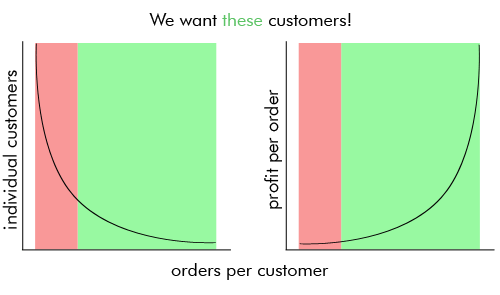
It’s a well accepted principal in marketing and business in general, that your existing customer is easier and cheaper to sell to than a new customer. Additionally for ecommerce, selling to your existing customer poses a significantly lesser security and fraud risk than any new customer, especially in a case like this where the customer has placed several orders over several years.
If you want to create a remarkable online business, create the best experience for new customers, and make it even better, easier, and more efficient, for repeat customers.
There’s no reason to assume all customers should be treated the same. The majority of shoppers only place one or two orders with a website (Unless we’re talking about someone like Amazon). For this reason, you should make it as easy as possible for repeat customers to order from you, and you should give first time shoppers reasons to come back. It’s significantly cheaper to entice an existing customer to make another purchase than to go out and find a new customer.
If you think you’re significant enough that most of you shoppers wont go somewhere else if the price or service is much better, think again.
The real reality check…
Sure my business is insignificant in the long run. Ewiz may have only made a few hundred dollars in profit from me over the past few years. However, assuming that this blog gains no popularity or traffic over the next year, somewhere around 150,000 people will have the opportunity to read this article on my insignificant little ecommerce blog. 150,000 people will know that Drsfostersmith has outstanding customer service and ewiz’s customer service absolutely sucks. That’s 150,000 people, possibly current customers that could decide to shop somewhere else, or in Drsfostersmith’s case, 150,000 people that could decide to make their first purchase…
Open Source Firewall Appliance Round 2
A few years ago I blogged about using the Untangle firewall to replace a Sonicwall or similar firewall appliance.
Since then, Untangle has come a long way. I would like to revisit the untangle appliance as it has undergone numerous improvements, and in my opinion is now a fully capable replacement for an off-the-shelf firewall appliance.
Hardware update…
For a solid, and completely silent firewall for a business environment, here’s my current recommendation (Prices are for new components. Refurbished or used could result in a 30% – 50% reduction in price).
Server – ASUS rs100-x5/pi2: ~$300
Processor – Intel Core 2 Duo E7500: ~$105
RAM – 4Gb (2x2GB) DDR2667: ~$90
Hard Drive – WD RE3 or equivalent
(200 – 500GB) SATA: ~$100
Total cost is under $600. This would be comparable to a $3000+ Sonicwall or similar appliance and would be significantly more quiet.
If you need more ports, a quality 4 port PCI-E Ethernet card runs about $350. The $1000 tag on this server with 6 Ethernet ports is still a bargain. A quality single port Ethernet card would run around $75. Don’t use a desktop Ethernet card in a server like this and expect good performance, you need a quality 3com, Intel or other enterprise quality card.
This is still a low-end server, but is silent and would work well for a moderate sized office. If you have the budget and usage to require it, you could put this on a dual quad-CPU server and put 32Gb or more ram on it. Additionally for any datacenter usage, you don’t need to worry about sound, so a more robust server could probably be setup for the same cost.
Unlike most human related computer activities, packet inspection and other firewall activities are very processor intensive. The faster the processors, the better a firewall appliance will perform. If you do decide to build a Untangle or other firewall appliance, keep this in mind. Embedded processors like Atoms, or VIA’s are not a good match for a firewall, even through they are designed to fit in compact sized enclosures. They work well for what they’re designed to do, but they are not designed for this.
Current hardware recommendations are as follows:
| CPU | RAM | DISK | NIC | |
|---|---|---|---|---|
| Minimum | 800 MHz | 512 MB | 20 GB | 2 (inline) |
| 1-50 PCs | P4 | 1 GB | 80 GB | 2+ NICs |
| 51-150 PCs | Dual Core | 2 GB | 80 GB | 2+ NICs |
| 151-500 PCs | 2+ Cores | 2+ GB | 80 GB | 2+ NICs |
| 501-1500 PCs | Quad Core x64 | 4 GB | 80 GB | 2+ NICs |
| 1500+ PCs | 4+ Cores x64 | 4+ GB | 80 GB | 2+ NICs |
VPN
Something I didn’t discus in my last article was the VPN. Untangle comes bundled with openVPN. There is no limit other than that of your hardware for the number of VPN users your appliance can support. It is extremely easy to add, suspend and remove VPN users. VPN users are sent a custom key and connection for them to install on their computer. The VPN also supports site-to-site VPN allowing 2 or more offices to virtually share the same network no matter their distance from each-other.
Open VPN is much simpler than any VPN software I have used on either the client or host side. It makes VPN administration and setup a breeze. If you have used cisco, sonicwall or other VPN services, this will be a breath of fresh air in administration and setup.
Feature Improvements
When we started using Untangle, it was not designed to handle advanced protocols including some VPN services, and multi-protocol traffic like VOIP (Voice over IP) phone services.
I am happy to say that Untangle now fully supports multi-protocol traffic like VOIP or Ipsec. Some types of traffic will require custom configurations, but so far I haven’t found any sort of traffic that Untangle has problems with.
Untangle also now support firewall bypassing for high-availability applications, and supports a form of QOS (Quality of service). The QOS is very configurable, but still not quite a user friendly as other platforms. It is however usable despite some potential complicated setups. QOS is essential for running VOIP and other mission-critical applications. It can also be used to throttle down bandwidth eating services like online video.
OS Upgrades
Untangle is now offered in a 64bit operating system, something to satisfy the larger memory requirements for more robust servers. It is still a small custom Debian-linux build. The total install file size is around 500Mb, which is a fresh breath compared to the 3 – 4Gb sizes of many current Linux distributions.
There is also a Windows version for those who don’t have a dedicated server to run untangle on. In this case, Untangle works as a re-router, controlling the routing and traffic of a network, but on an existing windows XP computer.
Conclusion
Untangle has moved from an aspiring concept, to a true contender to established firewall appliances. At this point, I can’t see any reason why a business would spend the extra money on a Sonicwall or similar appliance. Pair this with OpenDNS, and you have a reliable system that can block websites on a DNS level, and a full featured firewall for spam, intrusion, phishing, viruses, and just about every other threat your users will encounter on the internet.
Untangle resources
Untangle Downloads (32bit, 64bit, and Windows)
Untangle guide (Wiki)
The Untangle Blog
If you don’t want to built an appliance yourself, there are plenty of approved untangle hardware vendors.
Business seasonality, and search trends for your marketing
Chances are if you are an online retailer your have some seasonality to your business. This mainly depends on the type of products you sell, and the general type of people that purchase your products. As a B2B’ish industry we see major volume decreases near every holiday.
Where does your business fit-in?
The once a year rush…
The every holiday surge…
The B2B…
Or the product launch…
With Google’s and others’ free tools on the internet, a small business owner can get very good insight into business seasonality, and shopping search trends. If you have good relationships with your suppliers and manufacturers, it’s often possible to design pre-release campaigns for upcoming products. Search engines place some weight on the first websites to write about specific products or services. If you’re that website, you can gain considerable traction in natural search rankings, and possibly a huge sales boost once the product is launched. This is just one example of how trends like this can be used, but the possibilities are endless and the data is free.
MySQL 5.1 now supported on Cpanel / WHM
Just found out this morning that MySQL 5.1 is now officially supported on cpanel.
MySQL 5.1 offers some major improvements in some areas to MySQL 5.0. MySQL 5.1 was released over a year ago and it’s been a long wait for those cpanel users needing 5.1 features.
Upgrading is not as easy as the 4.0 – 5.0 upgrade but looks to be a reasonable procedure.
Having a SUNny day without Microsoft
If you’re another person who is constantly fed up with Microsoft products and the cost that comes with them, you’re not alone. I still stand by my recommendation of avoiding Microsoft products before you become their slave, but I must admit, there’s still a number of them that I use.
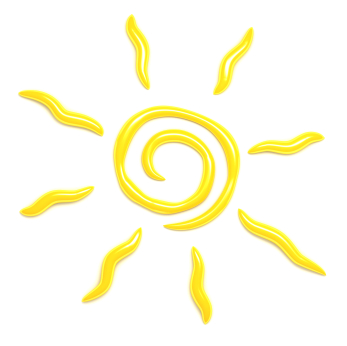 Since I wrote that article about 2 years ago, not much has changed with Microsoft. I will say that their new online version of Office looks to be a vast improvement over Google docs or any other online based office software. Nevertheless, I think it’s time to take a serious look at dumping Microsoft for SUN. Microsoft’s 3 year Vista, Windows 7, XP saga has been nothing short of exhausting, and may very well be a fatal blow to Microsoft’s reputation.
Since I wrote that article about 2 years ago, not much has changed with Microsoft. I will say that their new online version of Office looks to be a vast improvement over Google docs or any other online based office software. Nevertheless, I think it’s time to take a serious look at dumping Microsoft for SUN. Microsoft’s 3 year Vista, Windows 7, XP saga has been nothing short of exhausting, and may very well be a fatal blow to Microsoft’s reputation.
SUN is emerging as a driving force behind free and Open Source software development, and I think that most businesses could thrive exclusively on SUN software and services. Besides the core Java programming language, let’s take a look at the free and open source products that SUN is supporting.
Framework for a Good Product Page
I was inspired by the Anatomy of a Usable Website, and decided to make a similar guide for a product page. I had previously written a post regarding product descriptions, which still apply here as well.
Download the full PDF version »
This is meant to be a framework for creating an ecommerce product page. There are of course many additional things that could be put on a product page, but these are the essentials that every page should have. The more features that a product page has, the more likely a user won’t notice them.
In the end, websites benefit from clean and well organized content.
Could your ecommerce site kill somebody
I was recently looking at Google Maps for some route information to find a driving time near my hometown in Colorado.
Google Suggested that I drive over a pass called Schofield pass. While this could be just any old pass, but it’s not.
Schofield Pass is one of the most dangerous roads in Colorado. It is a 7ft wide rocky mess of a trail with a 500ft cliff on one side and a solid rock wall on the other. It has been called the most dangerous pass in Colorado, and boasts a near-vertical 27% grade in some places. Over 20 people have perished on it in past 30 years. Just a few months ago we saw an abandoned Suburban on it, who’s owner thought it safer to forget about his vehicle than to risk the descent. Until cleaned up in the recent years, the river below was littered with the remains of Jeeps, and Trucks that didn’t make it. Oh, and going up is 100x harder than going down, which is what Google Maps was suggesting.
Here’s a Youtube Video that shows very well, just how bad Schofield Pass pass is. And yes, this is a “road” that people drive Jeeps of 4wd’s over.
So I got to thinking, how many similar passes in Colorado could Google be suggesting people to use. I found an additional 2, very dangerous passes, in about 5 minutes of looking.
Pearl Pass is the first, and Ophir Pass is the second.
Just a small section of Pearl Pass:
Ophir pass is the easiest:
Now all of these routes are in somewhat obscure locations, but the areas that surround them are visited by millions of tourists every year. It would be extremely easy for someone to pull up directions for a scenic drive on google maps, and … Someone actually tried to drive Schofield in an 18 wheeler some time ago.
So if you are a software, information, or anything else company, it may be a good idea to make sure your program isn’t gearing up to kill somebody. Based on the usage, I would bet that Google Maps has already done so somewhere!