Are EV SSL certificates insecure?
Today Intrepidus Group reported that EV SSL certificates are susceptible to a “Man-in-the-Middle” attack.
Zusman and Sotirov call their attack “SSL Rebinding” and claim that it can be used to sniff sensitive data as it leaves the user’s browser or to conduct a browser cache poisoning attack against EV SSL Web sites.
This is a major blow to EV SSL certificates and their significantly higher price tag. Something like this is significant enough, that if you are using an EV SSL, it may be a good idea to downgrade until the exploit is fixed.
Moving programming and script posts to new blog
The scripts and php or programming related articles are going to be moved to my new blog: http://www.saynotoflash.com/. The comments on those posts will be transferred as well.
I think that while valuable, the programming posts are not aligned with the direction that I want this blog to go.
Future php, and programming related posts will also be added to the new site instead of this one.
Thanks
Multi process PHP execution
Moved to: http://www.saynotoflash.com/archives/multi-process-php-execution/
The biggest sites make simple mistakes
Google messed everything up a few months ago. MSN’s done it now. Mistakes like either of these are completely unacceptable. Make sure you always understand what the affects of your actions are before you go and make changes that break everything. A little attention to detail could have prevented both of these.
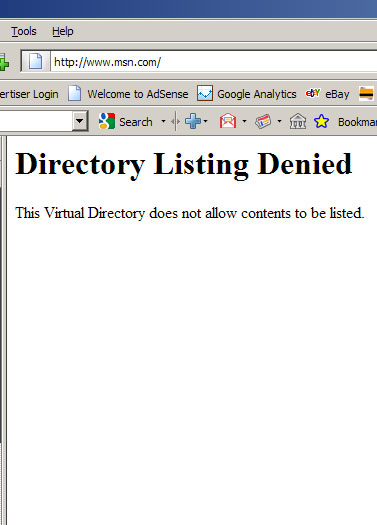
Theme Upgrade
I spent the morning creating a new theme for the blog. It’s still a little rough, but I think it is much better than the previous revolution theme that I was using. My goal is still to keep the layout of this site very clean and minimal.
This theme is an extremely flexible / fluid layout based on the Fluid 960 Grid System.
If anybody’s interested in obtaining this theme for their own development, let me know and I will create a more portable version. Please let me know if you notice any other problems as well.
Thanks
Getting control of your DNS
DNS is one of those things that everybody uses and nobody thinks about. We all just assume that when we type our website in the address bar and it comes up, then everything is OK.
In reality, the way your business’s DNS is handled can be a gift or a curse. I can’t think of a technology that has been under more security scrutiny lately than DNS. Years after our typical DNS system was thought to be safe, huge exploits have been found having the potential to wreak havoc on large portions of the internet.
Green up your IT
There’s a lot of talk about green IT, and most of it out there is just a glorified marketing pitch. One thing we all need to keep in mind, is that manufacturing new equipment, whether green or not, is much more wasteful than keeping existing equipment going (with a few exceptions).
Let’s face it, as a business owner most of us would love to have a green IT, but most of us aren’t willing to sacrifice performance or cost, at the expense of being green. Buying a $75 power strip that saves $3.00 per year in energy costs, isn’t a smart buy, no matter how many magazines say it is so.
Forget ROHS, Energy Star, and everything else. Here’s how to green up your IT…
1.) Buy used equipment
 When you need to buy computer equipment, try to look for used or refurbished equipment before buying new.
When you need to buy computer equipment, try to look for used or refurbished equipment before buying new.
New computers and IT equipment are generally much less power consuming than older equipment. However, buying used equipment reduces the load on landfills and reduces the emissions and waste from manufacturing more equipment.
The best way to reduce waste is to not create more!
You probably won’t find any computer manufacturer recommending this any time soon, because they want you to shell out for new (& more expensive) equipment. Manufacturers have been making efficient equipment for at least five years. You can find plenty of great IT equipment on eBay for a fraction of the cost of new.
If you still have some old mainframe computer using up a megawatt of electricity per month, it may be time to upgrade…
2.) When buying any equipment, buy what you need, not what you want
 The thing about those personal super computers with forty processors, quad-graphics cards, and 200 gigabytes of RAM, is that they require a lot of power to run.
The thing about those personal super computers with forty processors, quad-graphics cards, and 200 gigabytes of RAM, is that they require a lot of power to run.
Most of the time, you don’t need high-end equipment for running Office and an email program. Get the most minimal computers and equipment that you can get by with, also calculating for future usage so you don’t need to upgrade.
Video cards are one of the most effective places to downgrade. You don’t need a monster graphics card to view 2D text and pictures. A puny 16Mb card can do this fine. Skip the SLI, Crossfire, 512 MB DDR3 cards and get something small and efficient.
3.) Consolidate equipment
A server for email, a server for files, a server for the database, a server for the website, a server for backups, etc…
This is the all-too-common setup that I see businesses use. While there’s a point to segmenting for security and operational independence, many times these servers can be consolidated into a few. It also costs more to manage and maintain multiple servers and computers, so reducing the total number is appealing on multiple fronts.
One or two very good servers is usually cheaper to maintain and more energy efficient than five mediocre servers. Using virtualization, you can often get all of your servers running securely on a single machine.
For a small business, I personally like to put the web, intranet and email servers all on a single machine, and then the internal file server, domain controller, and internal application server on a separate machine. This provides good segmentation, and is easy to manage and understand.
4.) Buy UPS (uninterruptible power supply / battery backup) devices for your equipment
for your equipment
The best surge protector is rarely as good as a cheap UPS device. These will protect your equipment from surges, and shut them down if there is a loss power. Keeping equipment out of the trash is the best way to stay green.
Power outages kill computer equipment, especially servers, even if there isn’t a surge that goes with it. You can buy UPS devices used, and replace the batteries when they get exhausted. They can save thousands on IT costs and troubleshooting from losing equipment. APC is probably the leader in UPS devices. Just make sure that you can replace the batteries before buying one.
Don’t even consider operating good computer equipment without a decent UPS to go with it. These will truly save money and time in the long run.
5.) Stop the paper
 We all have email, and there are hundreds of scanners that can put paper into a usable PDF or text document. At this point, there is very little reason not to stop using paper. Legal documents are one thing, but for everything else, print it to a PDF, and email it.
We all have email, and there are hundreds of scanners that can put paper into a usable PDF or text document. At this point, there is very little reason not to stop using paper. Legal documents are one thing, but for everything else, print it to a PDF, and email it.
You can save your business thousands per year in paper and ink costs by converting to electronic documents.
At one point we were using over 60,000 pages per month just in personal printing. After switching to scanning and PDF printing, it was reduced to under 5,000.
You will have some employees fighting this to the death, but in the end there is no doubt that it is worth the time and effort to get everyone using electronic only documents.
Google Search Results Completely Broken
This site may harm your computer, is attached to every search result in google’s index. Looks like google thinks everything is Spam even their own websites.
If you look, all of the cached results are also removed. Something is definitely broke at the old Google.
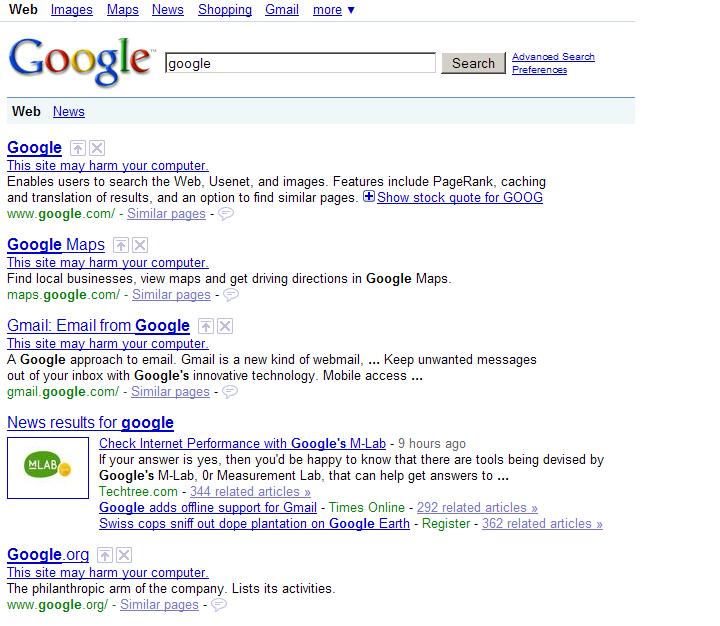
Has Amazon has become the Walmart of the Internet?
Amazon.com runs one of the most successful and dominating online businesses in the history of the internet. But, if you’re smart, you wont use them as an ecommerce platform. Here’s why:
- Amazon is competing against you!
- Amazon will become a better solution than you!
- Amazon will eventually kill you for your market!
- Amazon is going to hold your hand while they drown you!
- Amazon is hurting everyone else!
1.) Amazon is competing against you!
First and foremost, using Amazon stores to launch your own ecommerce venture puts you in direct competition to one of the fiercest online competitors you will ever encounter. It’s unlikely that you can compete with them on price and shipping options and still make a profit. Since you’re at the mercy of their system, customer support and uniqueness are just an afterthought.
Amazon has a number of reasons for customers to shop directly through them and not through an Amazon store. By driving traffic to your Amazon store, you “will” lose sales directly to them. What’s even more ironic, is that you’re paying them to steal your business!
2.) Amazon will become a better solution than you!
Amazon offer the best return policies, the best shipping prices, and the largest selection of products of any place (less eBay) on the entire internet. With a prime account, I get free 2 Day shipping and $3.99 overnight shipping on everything! I can buy servers (~60lbs each), and save over $500 in shipping charges on only a few servers vs buying from you. I can buy kitchenware, clothes, camping gear, and computers, all with free shipping, all at the same time. Why would I buy from your store instead of Amazon.
3.) Amazon will eventually kill you for the market you created!
Amazon uses their customer’s data, information about product conversions, selling prices, user demographics, and everything else they have access to. Once they have enough statistics, they find lower priced wholesalers or take a loss leader, and start selling the same products as yours. If you reach this point, refer to 1 and 2!
4.) Amazon is going to hold your hand while they drown you!
Through this entire process, Amazon is going to act like your best friend, right up until the point where they bury the steak. I recently talked to a number of former online businesses that suffered this exact above scenario. Only one of several I talked to remains in business, although no longer through Amazon. One of the others had a solid foundation built exclusively on Amazon’s platform for several years. Her along with most of those stores went down being under-priced out of business.
5.) Amazon is hurting everyone else!
Now you can always say that Amazon has the right to sell whatever they want. You’re absolutely right. But allowing them to launch their new sales campaigns based on your data, products, categories, the product reviews that you’ve built up, and hours of your own labor, is a good way to put yourself out of business. It’s no wonder that Amazon is just about the only online retailing company in the entire world that’s still growing rapidly. They’re using their customer’s hard work to launch a blitzkrieg campaign, charging them to do so, putting their own products ahead of all others, and leaving a swath of destruction in their wake.
Now is not the time to sacrifice yourself, or even shop, at Amazon (Walmart of the Internet)! Now is the time to shop at local stores, at local businesses, and small niche websites that represent their retail counterparts. It’s time we all look out for each other and not some shareholders.
Newegg.com’s Usability Blunder
I buy a ton of the computers and IT products for my company through newegg.com. They have always had great prices and rock solid policies.
I tried to make a purchase from them this morning, and much to my astonishment, I couldn’t log into my account. I was sent into an infinite loop between their image verification and log-in scripts. After some investigating, I concluded they are now requiring Firefox users to have network.http.sendRefererHeader set to 1. Many Firefox users, myself and every computer in my company included, set this value to zero, which prevents websites from seeing where you came from. To me this is simply a privacy concern, as it’s nobody else’s business but my own to know the last website I visited. Some anti-spyware software automatically set this value as well, so you may not even know if your is set to zero.
7. If you are using Firefox, type “about:config” in the address bar. Set the “network.http.sendRefererHeader” value to 1.
By requiring the value, newegg is completely preventing a huge number of Firefox users from using their site, and subsequently becoming customers. Not only is this unneeded and is most likely due to some corporate idiot that thinks they can add to the bottom line by tracking users better, but this is an unacceptable coding practice. They have currently lost me as a customer (I can honestly say that it is a sizable loss).
If you own an ecommerce site, don’t ever make changes and requirements that force your customers to lower their privacy standards or lower their browser security. I promise that you will lose customers as a result of making changes like this. This is completely fixable, but at the expense of your own privacy. I’m surprised that newegg would do this given that a huge number of their customers, if not the majority, are tech savvy shoppers who are likely to also block referrers.