Get Adobe Acrobat Pro (non-academic) legally for under $250
Here’s a good way to get a full and legal copy of Adobe Acrobat Pro 8 for just over $200. This is not the academic version, which is only licensed for non-commercial usage.
Adobe Acrobat is a ridiculously expensive piece of software, and unfortunately many businesses truly need it to survive. I’ve tried a lot of the cheap and free PDF software, but nothing that I’ve found compares to Acrobat Pro, especially when you need to make electronic forms, and other more advanced PDF tasks.
Luckily, Adobe substantially reduces their price for an Upgrade product over the full retail version of the software. What this means is that if you own Acrobat 5, 6, or 7 Standard, you can purchase the Pro upgrade for about 1/3 of the retail price of Acrobat.
Get on eBay and search for ‘Adobe Acrobat 5’, or ‘Adobe Acrobat 6’, and look for a legal copy of the standard edition of either one of these. A Buy it Now version should cost around $60, and you may be able to get it on an auction for under $50. Once you get the software install it on your computer, and activate it. You don’t need to register it, but normally you will need to activate it.
Next you will need to purchase an upgrade copy of Acrobat Acrobat 8 Pro, which you will install over Acrobat 5 or 6. The upgrade version is readily available for $150.
Now you have a perfectly legal, full version of Acrobat 8 Pro, and it cost just over $200. Still ridiculously expensive, but you saved over 50% of the retail version.
Enjoy…
Quick Note: The upgrade is available in 4 versions. Mac Standard to Pro, Mac Pro to Pro, Windows Standard to Pro, and Windows Pro to Pro. Make sure you get the correct upgrade version or the upgrade will not work. If you have Acrobat 5, 6 or 7 Pro, you need the Pro to Pro upgrade, and 5, 6, 7, and 8 Standard need the Standard to Pro upgrade.
What domains to block in your Yahoo search marketing account
Yahoo recently added the ability for advertisers to block domains in their search marketing accounts. At first I wasn’t sure how to use this feature, but after some investigation and a cross reference with my analytics, I think that it will be a very effective tool to help eliminate bad traffic, if it’s related to a specific domain.
First thing you need to do to make sure you are using yahoo’s built-in analytics or configure your own analytics to report on all traffic from your yahoo campaigns and run a report by the domain that the traffic is coming from. You want to sort that report by the overall clicks from a particular domain.
Here’s an example of the report that you need (signifigantly reduced for readability).
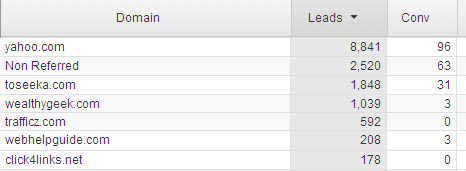
Now if you look under the conversion column in this report, you will see that a few of these sites have provided no conversions.
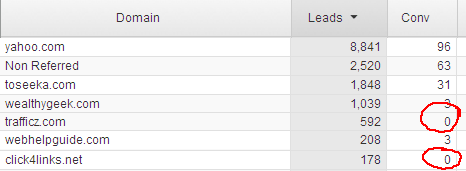
These are the sites that you want to block from your PPC campaign. In this case the wealthygeek.com (3/1039 = .29%) is a conversion rate that I am not willing to pay for, so I’ll block it and others with poor converting traffic.
I would make sure that you have at least one month of traffic and PPC statistics, three months or more if you don’t get a lot of PPC traffic. Remove domains that tend to provide a lot of traffic but no conversions. If a site can’t provide a 1% conversion rate, it’s probably not worth keeping. Depending on your past history you may want to set your threshold above 1%.
Just remember that even if your PPC traffic goes down a bit, your overall cost is going to go down with it, and your overall conversion rate is going to go up.
Warning: If your ads attract poor visitors, it wont matter what website they’re on, so don’t use this method to optimize your account if you aren’t getting sales. This tool is useful only to remove sites that just send bad traffic. You should always be testing new key phrases, and new ads, and eliminating the ones that can’t provide cost effective traffic.
Yahoo also has a Q&A post as there have been a ton of question since this feature was launched.
Showing passion in your product descriptions
One of the most effective conversion boosters is writing personal (but professional) product descriptions for the items that you offer. Manufacturer descriptions are often so chocked with technical terminology, and gaudy self-promotion, that buyers simply ignore them. People want to know that real people are on the other end of a website, and writing unique product descriptions is one of the best ways to show that you are real, and that you care.
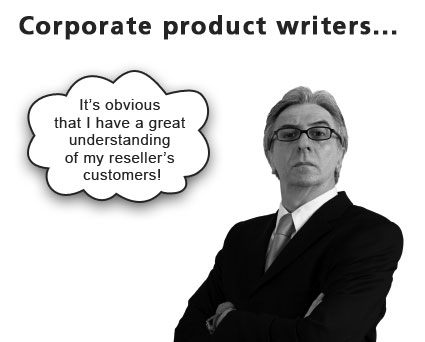
Keys to a personal (and professional) description:
- Describe the basic features that people are interested in.
- Explain what you like about the product.
- Explain why the product is better than others.
- Explain how the buyer can benefit from the product ***IMPORTANT***
- Give appropriate alternatives to the product.
Something you should never do
I need a new belt, so I went to a few department store websites to find one. The first one I stopped at: Macy’s, gave me a glimpse at what I think could be the worst practice I have ever seen an ecommerce website use.
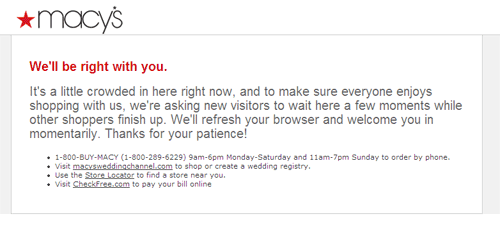
Does Macy’s really think that they are so important that I will wait, just to see their website?
They without question lost this sale, and if for some reason they think that this doesn’t reflect negatively on their retail presence as well, they can think again. I can understand a website being down, or messed up, or slow, but asking someone to wait until some other shopper leaves, is ludicrous. I think that Ticketmaster is the only other ecommerce site that can top all others in poor usability.
Please don’t ever do anything to hinder your customer’s ability to simply view your site. This includes intro pages, required registration, full-page advertisements, and now waiting for other shoppers to leave.
cPanel Security
This is a little plugin that I came across today. Nothing new, but after using it, there’s no way I would setup a cpanel/whm server without it.
ConfigServer Security & Firewall (csf)
This is essentially an extension of iptables firewall that integrates with a nice GUI in the WHM interface. It makes configuring the server’s firewall a snap, and also suggests other security fixes based on how your server is setup.
The installation took about 5 minutes to complete and another half hour to fully configure. You will need ssh or other shell access to install it on a server. This is an absolute necessity for any server. I only wish I would have found it a long time ago, as it is a huge time-saver.
Some tips on running an affiliate program (The sniper vs. the shot gun).
When you run an affiliate program whether through a 3rd party affiliate marketplace, or with a self branded program, you will undoubtedly run into the problem of trying to figure out which sites to allow into your program. Putting active affiliate recruiting aside, there are two common approach methods to accepting affiliates. First, the shot gun approach (Let every or almost every applicant into your program) and second, the Sniper approach (Let only high quality, select affiliates into your program).
MSN.com disabled single click links in Firefox!
I’m not sure whether this can be attributed to poor coding, or something intentional but I stumbled on this little annoyance this week, and then confirmed it on 9 other computers running Firefox.
Basically, when you click on a link one the MSN homepage, nothing happens. When you click a second time (Length of time to the second click is irrelevant) the link opens. Originally I thought that I was going crazy or just wasn’t able to perform the seemingly simple task of clicking on a link, to which I do for 12 – 14 hours a day. After spending time on several computers at my office and further confirming it on my laptop, and two home computer, and a computer at another residence, I am confident that the msn.com page is the problem and not these computers of Firefox.
Msn.com seems to work fine in IE7, but I and i haven’t tested it in Opera or Safari, so I’m not sure if they’re broken as well.
Here’s a quick video of the problem: (Last click is a double-click)
Anyway, nothing of immense importance, but it definitely bugs the hell out of me when companies deceptive or poor coding practices break the normal operation of the internet.
Three simple optimizing tricks to speed up your site
I’m not going to go whipping a dead horse here because optimizing a website’s speed has been covered so many times that it is pointless to re-post the same thing all over again.
There is more to making a website faster than just the size of pages or html. Sometimes just changing where a script is called can make more of a difference in website loading time than reducing the overall page size by 50%. Here are a few tricks to speed up the actual loading time of a website without making major changes to the website itself. These are very effective and can be implemented on most websites in just a few minutes.
How to track craigslist ads
Tracking craigslist ads can be a little tricky because javascript, flash and other useful scripting languagaes are not allowed. It is possible however to track ads using a simple image tracking program. This is limited compared to full-featured javascript tracking script, but it will at least give some idea of the amount of views that your ad is getting.
This should also work on myspace, and other networks that allow html, but do not allow javascript or flash.
10 tips to maximize your ecommerce productivity
I started this out with five and quickly went to eight and finally split into two five part categories, where I’ll stay. This is for the ecommerce businesses that have only one person or just one person that runs all of the online stuff, for webmasters, and for anyone that spends a lot of time developing online. From web design, to marketing, database programming, and shipping, these tips are to help you maximize your efficiency because there just isn’t enough time in the day to get everything done.
Personal:
- Wear a suit to the office.
- Optimize your computer monitor situation.
- Make a daily schedule, and stick to it.
- Work on one task at a time.
- Outsource if you can’t do something yourself.
For your website:
- Make very good use of FAQ and self help pages.
- Properly integrate and automate payment methods on your website.
- Make sure you are using a good website host.
- Optimize advertising landing pages.
- Optimize your website’s structure and navigation.