Using Ajax with a Business Website
Taking a step away from my previous post critisizing the use of Ajax and other dynamic website features, Ajax does have uses in business and other website designs. Ajax has an ability to simplify a user’s experience on a website when used properly. It ‘can’ provide very user friendly interfaces that work smoothly, quickly, and better than traditional programming.
However, Ajax creates a usability gap when a measurable percentage of visitors don’t have javascript enabled on their web browser. Coincidentally, business and ecommerce websites are a group that often has that measurable percentage. Traditionally, business and ecommerce websites and their images in general rely on clean, simple, and static features. Their visitors know exactly what to expect, what to do, and how to so it, and that creates stability both in the minds of customers, and for the people running the website.
For business websites, care should always be taken to provide non-javascript friendly alternatives because the visitors without the ability to interact with the Ajax application, may be the best customers.
A savvy website owner asks the question, How can I integrate Ajax into my business website while still maintaining a usable website with a professional appearance?
Here is my list of usable Ajax for the business and ecommerce website.
Customer Contact Forms
The final goal of most business and ecommerce websites is for a customer to fill out an application or make a purchase from them. Ajax forms can make this entire process much cleaner. The visitor never leaves the page, no reloading, refreshing, or even switching pages. The contact form is submitted, and almost instantly, the form received message appears. This is a perfect use for Ajax on the business website. There are a number of developed Ajax contact scripts, and I recommend Dustin Diaz’s php based Ajax contact form.
Add to Cart Links:
When a visitor adds a product to their shopping cart, it is instantly updated, and the user doesn’t need to leave the page they are on, refresh, or anything else to continue shopping. This also works very well if custom features need to be added to an item. The website dynamically updates that item in the shopping cart and the user doesn’t need to go through a complicated process to customize their item. There is a lot of debate on whether it is better to instantly redirect shoppers to their cart when they purchase something, so testing should be done to ensure that a positive outcome results from using a dynamic add to cart script. Additionally, it is extremely important that the visitor knows that something was added to their shopping cart, and I recommend replacing the add to cart button itself with some sort of ‘item added to cart’ message.
Dynamic Shipping Calculation:
One of the easiest and a most effective uses of Ajax is dynamically updating a customer’s shipping method and price. This makes a shopper’s experience smoother, and the shipping calculation can be performed earlier in the buying cycle, for better overall usability.
Interactive Maps:
There are a variety of Ajax Map API’s and scripts that give websites a very easy way to show customer how to find their business. Things like Point A – B driving directions can be dynamically calculated for the visitor. An Ajax map is one of the stronger Ajax uses, that many business can benefit from.
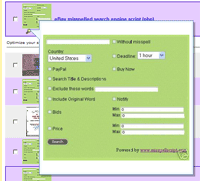 Product and Image Rollovers:
Product and Image Rollovers:
When a user places their mouse over, or clicks on an object, Ajax can deliver a clean rollover with extra information or a larger product image. Old Navy has already implemented this on their website. I also just noticed yesterday that eBay is using Ajax rollovers for some of images when browsing through auction listings (Look for images with an ‘enlarge’ and an hourglass icon under an image. Once you place your mouse over it, the image enlarges). Amazon has been using an Ajax rollover in the upper tab of the navigation bar for more than a year now. Google is probably the king of using a lot of Ajax on many Google services.
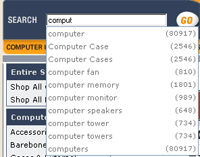 Text Box Suggestions:
Text Box Suggestions:
Often hard to implement, but a very effective uses of Ajax is the dynamic text box suggestion script. Newegg.com uses this in their search box, as do a growing number of ecommerce websites. This is a great use for Ajax because it is very passive, but extremely effective. Users with javascript disabled will see no loss in usability. Users that can use javascript have a much more usable search or other text box function.
Finally:
Ajax does have the ability to coexist in a business website as long as it is used sparingly and cautiously. In every situation, a non-javascript alternative should be developed and provided so that no user receives a poor experience. In a recent interview regarding Ajax use on the business website, Jakob Nielsen stated “A business site will profit much more from writing better headlines than from sticking a programming trick on its pages“. Coming from the founder of website usability, his comments are almost enough to abandon the entire Ajax / business website idea altogether. But, as long as there are bells and whistles that can be added into a website, people will want to keep adding them, so if you must, use them wisely.
Related Blogs and Articles regarding Ajax use:
Ajaxian
AjaxBlog.com
Agile Ajax
Open Ajax
Ajax Matters
Ajax Wikipedia Article
Places to use Ajax
How to use AJAX: 5 Real World Examples (seomoz.org)
10 Business Reasons to Use AJAX
Subscribe to the RSS feed and have all new posts delivered straight to you.
[…] I think I’ll write a more detailed post in the future on this as it’s quite a big topic, and I was more focused on the functionality that is available at the minute from some of the frameworks, but the main theme that I have picked up on during my research is that is isn’t the be all and end all that a lot of folk are claiming it to be. Between us I think we acknowledge this fact and we will need to use the technology where it is most appropriate on future sites that we are involved in. On this theme I found this article quite interesting. Onto AJAX frameworks then, we’ve probably got a list of bookmarks with several frameworks noted, if not check out this listing http://www.ajaxmatters.com/blog/ajax-frameworks/ […]
there is also a large and comprehensive database of 500 ajax scripts available with over at ajaxflakes’s ajax scripts compound
thought i should add it might be helpful to others…
http://scripts.ajaxflakes.com
[…] it depends on how you implement ECF into your overall strategy, but if used smartly, AJAX can benefit the customer experience in various ways, including dynamic shopping carts, shipping calculators, and product descriptions without having to […]
I think it is better to use PHP tHAN ajax…