10 Ways to ruin visitor experience on your website.
After a few weak opening posts, I am going to kick off the blog with something that I think is actually useful for ecommerce website owners: 10 Ways to ruin your visitor’s experience on your website.
10: Use as much Flash, Javascript, Ajax, and Java as possible.
Corporate and Business sites seem to be worst at letting this one get out of hand. At some point their web designer or team either learned how to make flash, or they just simply discovered it. Now we have flash entry pages, flash navigation, flash banners, Ajax navigation, Java Navigation, Javascript warnings, and a plethora of other worthless, unfriendly uses. As much as we would all love to think, most people don’t care how good of a graphic designer you have. Lucas Film LTD may be interested in your work, but the rest of us aren’t.
Keep your flash to a minimum, and make sure you use a <noembed> tag for the users who don’t have flash. Use it for the occasional banner, but not for your global navigation.
If someone reaches your website and sees only this, it’s bad.
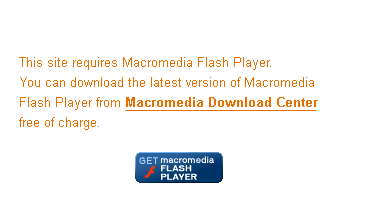
9: Disable Right Clicking.
See that button on your keyboard called ‘Prt Scr‘?
That means print screen, and someone can copy your images whether or not you disable right clicks.
I personally spontaneously right click my mouse all the time. This is probably the reason that I hate the 1 button mouses on Mac’s, and when I get an alert box every time I do it, I get a bit annoyed. Or more appropriately, I leave.
Use a digital watermark. Place a transparent gif over your images. Do anything but disabling right clicking.
8: Re-size your images only using the width=”” and height=”” html tags.
What do you get when you do this? Slow download speeds, and poor images. If you haven’t figured this out by now, you should probably hire someone else to create and manage your website. Web browsers are less than adequate at properly resizing and interpreting the data from images that are a different size in the browser than the size of the actual image. The actual size of the image never changes, so even really small images take just as long to load as the originals.
Re-size your images in an image editing program, or setup your server to re-size them on the fly. On the fly resizing is a fairly complex task, but can be done with several programming languages (not HTML).
7: Place Google adsense or Yahoo contextual ads everywhere you can fit them.
Any one who has used adsense or Yahoo ads know that every click gets you $10 or more, right?
The best sites are the ones that ruin their website’s design by placing adsense everywhere. Its pretty obvious that these sites aren’t trying to provide any useful information. They’re just trying to get people to click on their ads.
If you are actually trying to make a quality website that people want to come back to, keep the ads to the minimum, and cleanly integrate them into the website.
6: Force visitors to contact you through a complex proprietary system, but don’t let them get the support they want.
Large retail shopping sites seem to be very guilty of this. Google can be pretty hard to get a hold of. I cringe at sites where the contact page is a glorified FAQ page. Sometimes I don’t want to answer 500 questions just to get to a form to hopefully contact the support department. Ticketmaster doesn’t even allow you to contact most of their departments even after they recommend you contact them through their online form.
Almost as annoying was my last customer support experience with Dell. I got transferred 4 times through their online chat system because I wasn’t connected to the correct chat department. Eventually I did get to the correct department, which happened to be the first one I was connected to. After thirty more minutes of slow, painful typing to the Dell rep, he couldn’t help me and I had to call their support department on the phone.
5: Stuff your content with relevant key phrases you want to rank for.
Using your keywords in-front of every word you possible can is a great way to help your site rank in the search engines, and it definitely helps convert your visitors into customers. Making them bold helps even more.
The SEO part may have been the case a few years ago, but as far as helping visitor conversion, well, not so much ever.
4: Use Frames
Frames went out of style about 10 years ago. There are still some great sites that use them which is pretty sad. Frames are terrible for usability. Scrolling doesn’t work the way most people want it to. It’s confusing trying to backup on a website with frames. The list wont ever stop.
If you are still using frames, now is a great time to learn how amazing css design can be, or even table based web design.
3: Don’t let visitors know how they can pay.
The first thing that I do when I get to a website with the intent on purchasing something, is figure out how I can pay. With the exception of some very hard to find items, if I cant see my available payment methods, I leave.
I don’t want to wait until I register to purchase something (discussed below) from your site to see that you don’t accept credit cards. I want to know right away.
Put your accepted payment methods on every page of your website. It will help.
2: Make sure you don’t include an internal search engine on your website.
Something that seems so simple, and is recommended in so many places, but is often forgotten. Even though internal search engines are not always the most efficient methods to find information, they are widely used.
Sadly, three of my favorite blogs, which are some of the foremost expert resources in marketing and usability, don’t have internal search functions. Creating Passionate Users, Seth’s Blog, and GrokDotCom are all lacking even a basic search function. I recently found this out when I was looking for a specific post on one of the blogs. After my searching through the archives failed, I gave up. Needless to say that without a search function on any of the blogs, the search function didn’t even have an opportunity to fail.
1: Require your visitors to register with your website in order to make a purchase.
Why do you need your customers to register to place an order with you?
Honestly, why???
This is probably the biggest conversion killer out there. All too often registration is required before the shipping prices are shown, which just compounds the situation.
I’m not even going to explain why. Just stop doing it.
Some other recent posts related to poor usability:
Seomoz – The Successful Website’s Natural Enemy – Instructions
Can Accessibility And Usability Live In Harmony?
For some great examples of bad sites that the owners are at least trying to improve, checkout: http://fixmysite.blogspot.com
If you are a web designer, take this site as an example not to follow.
Subscribe to the RSS feed and have all new posts delivered straight to you.
[…] 10 Ways to ruin visitor experience on your website. […]
Thanks for the link 🙂 Never seen this blog before, but I like what I’ve read today.
Thanks for stopping by Jason.
I just started the blog, literally a few days ago, so it is new and barren, but I do plan on putting a lot of work into it.
Some good points, using too much Flash, Java applets and disabling the right click menu is just pointless!
[…] The title says it all … this is a list, with explanation and recomendations, of 10 ways to ruin visitor experience on your website. « How to correctly insert a flash into XHTML […]
good to hear…just don’t abandon it! nothing worse than a blog that’s really strong to start, and then the author doesn’t post for a month and loses all his readership….oh….oh crap
heh
good luck, keep the posts coming!
[…] – How to correctly insert a flash into XHTML. – Advanced Accessibility Techniques. – The Ultimate SEO Checklist? – And finally, 10 ways to ruin visitor experience on your website! – A search plugin for WordPress, Search Meter! – Dalarnas is a two column crisp theme for WordPress that reminds me of the original Digg site. Lots of white space. […]
I don’t know about #1. I don’t like buying from a shop that I can’t register with first. I mean, what if I type my email address wrong? Then I won’t get my confirmation. By registering first, I’ve guaranteed that the company can contact me in case there’s an issue with my order. And when I register, I (hopefully) would be able to view any pending orders, or review past order histories.
I have to disagree with your #2. A poorly implemented search is much worse than no search at all. If the user never gets a good result, then they leave because they don’t belive the content exists. With no search, the user will at least look around and possibly find what they want.
[…] Read the Article… […]
[…] Ecommerce Blog has posted an article, which describes the ways in which you ruin your ecommerce website’s visitor experience. Though the article is primarily aimed at ecommerce website doing business, but points number 10, 8, 7 and 2 are relevant for bloggers. […]
I have to say, I agree with you on many levels.
I’ve never liked Frames and I get extremely pissed off when people use them or when my teachers tell students to use them; VERY annoying.
Another thing I find stupid with the disabling of the right-click button on websites is that not only can people just print the screen then crop out the image in Photoshop or their image editor of choice, but they could also just as easily view the source of the page then find the image’s location and save it to their system. Quite stupid indeed.
Man is this perfect… I basically have nothing to add.
#2 is questionable for certain sites. If you want to have a faceted-style layout, then maybe you don’t want search because you want it to be an idicator of how easy it is to use. But having a search can’t hurt.
Once users start demanding the search, it might be time to re-think the layout.
[…] Read Article, “10 Ways to ruin user experience on your website” […]
[…] 10 flaws that websites often make that create a poor user experience from the Ecommerce Blog. Specific examples are given, as well as recommendations for alternatives. Several highly regarded blogs also share one poor usability trait which is also outlined.read more | digg story […]
[…] Taking a step away from my previous post critisizing the use of Ajax and other dynamic website features, Ajax does have uses in business and other website designs. Ajax has an ability to simplify a user’s experience on a website when used properly. It ‘can’ provide very user friendly interfaces that work smoothly, quickly, and better than traditional programming. […]
Yeah, the “disable right click” is a total waste. I just view the source code and get the image url instead. Easy download.
you missed off image verification 🙂 this at the moment puts me off a site more than anything, ukreg.com’s for example is mind numbling useless, it can take so many goes you start to doubt you ability to recognise letters
1 i totally agree with, if you MUST make people sign up, make sure they know exactly what for. The amount of purchases ive backed down because ive had to make yet another account just to buy one item once from them is unreal, its time consuming and worst of all gives the impression that shipping is going to be completely overpriced once you have signed up
whilst disable right click is bad, i think you over estimate just how many people know what prt scr does or how to use it properly – the ratio of people who know that to people who know right click > save image is quite tiny in my experience, more often than not i have to explain to people what it is
Ugh, I have to agree with the image verification. I have 20/10 eyesight and I’ve failed to get through some of them. The worst is when you’re required to verify the image to search a website. In all honesty, if your system is so poorly designed that your visitors have to verify every time a form is submitted, you need to hang it up and go open a restaurant or something.
Disabling right click is completely pointless. Print screen, paste & save; wow, that was really hard to bypass! Nothing is accomplished by disabling this function, except ruining the browsing experience. Your visitors would conclude that your site is a pile of crap, and they would be right. NEVER disable right click.
Point 1 is a constantly debated issue it seems. The details you need to enter into a site to make a purchase (name, address, email etc etc) are pretty much the same (with the only addition being a password) as the details you would enter to create an account.
We have an account creation, but it works as being a sort of by-product of the purchasing steps.
[…] designs. May not be the most appealing website, but why fix what’s not broken? I like how ecommerce-blog.org puts it, “most people don’t care how good of a graphic designer you have. Lucas Film […]
Some of the most sensible suggestions.We are all guilty of these blunders on our websites.Thanks for this correct analysis
thank u for sharing !
Amazing and informative post. I really like it the points which you have mentioned. Thanks for sharing with us.
Good Keep it up.
Impressive Post! I really agree… that the best sites are the ones that ruin their website’s design by placing adsense everywhere. We should put the adsense on its proper place.
I like your summary of what fails on websites! I’m always amazed by websites that are selling products which they make extremely difficult to purchase online. Even worse is sites that list the products that they make but then only refer you to their re-sellers that invariably don’t stock the item that you came to the site for. Why do they do that? Also, if you’re going to sell online then in my opinion you should sell internationally. Products that are only available in one country frustrate the many people who would love to buy the product but that live elsewhere.
Good list you have here. I think you’ve covered all the main points.
The site needs to load quick, look good and work in a way users expect it to work.
After all that is done, you just have to make it as easy as possible for them to complete the desired action, whether that is to sign-up for an email list, subscribe or make a purchase.
This is pretty much the ultimate list of what to avoid. A lot of times it’s not something we even consciously think about any more, but if we stumble upon a site that is not very user-friendly, we tend to flee very quickly.
Thanks for these info. I have one flash animation in my site that I want removed. Can I convert this flash animation into JavaScript or JQuery? Is it possible to extract images from this flash animation?